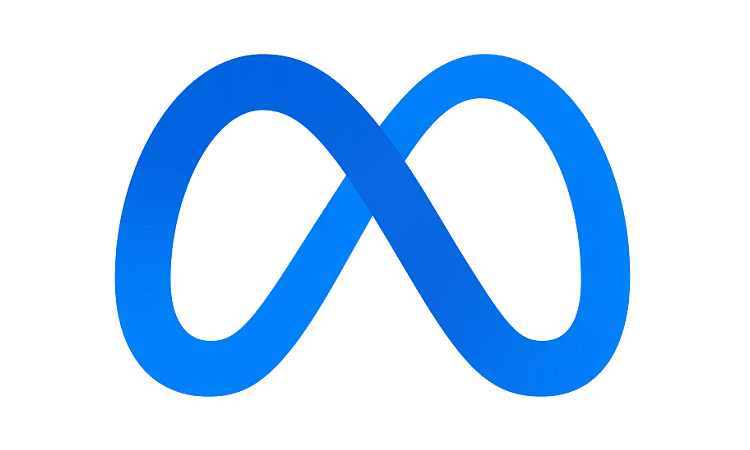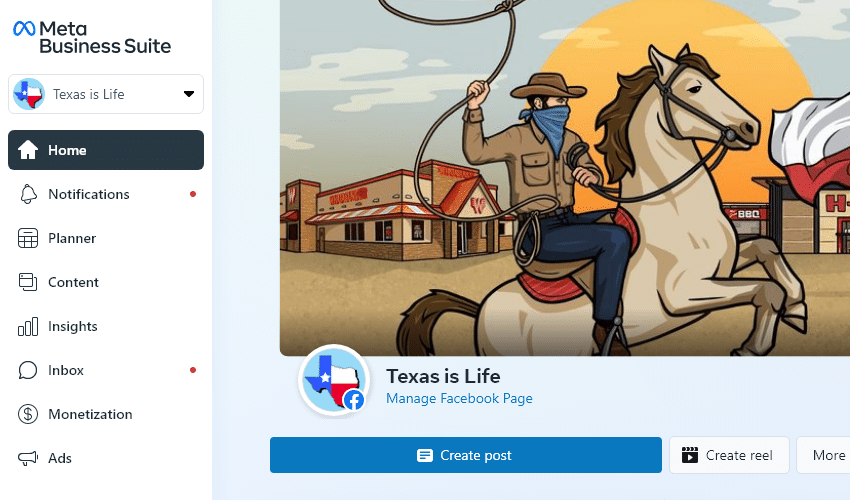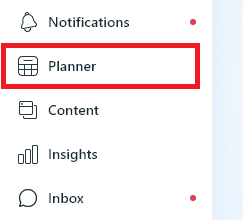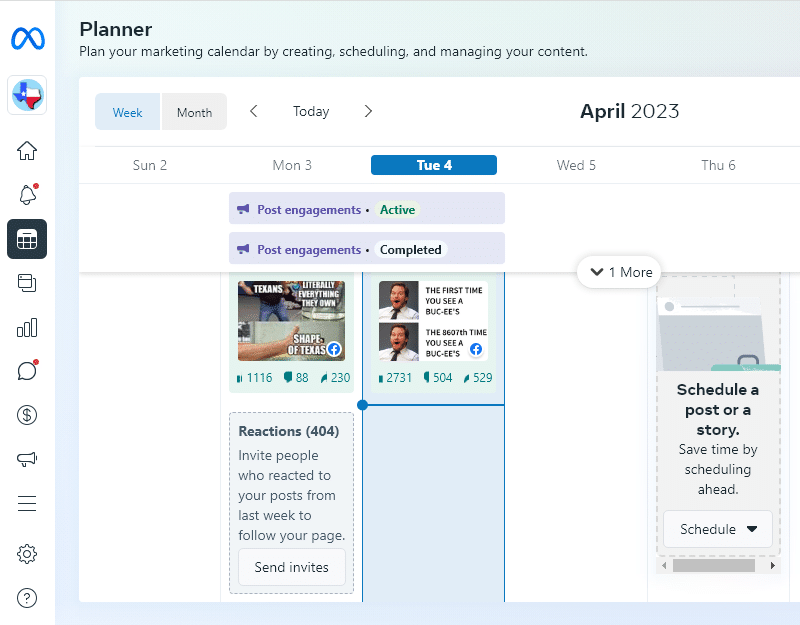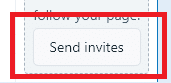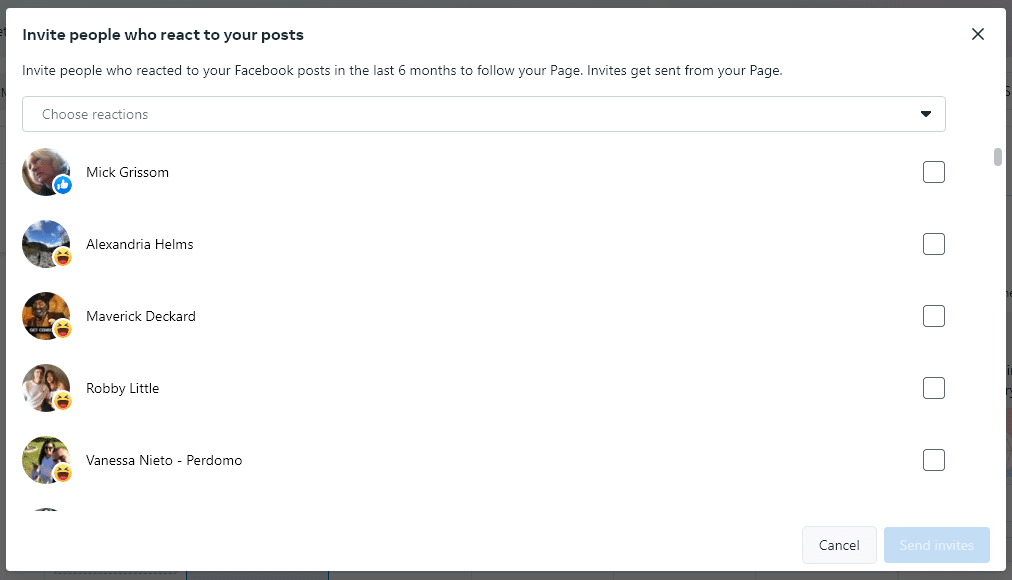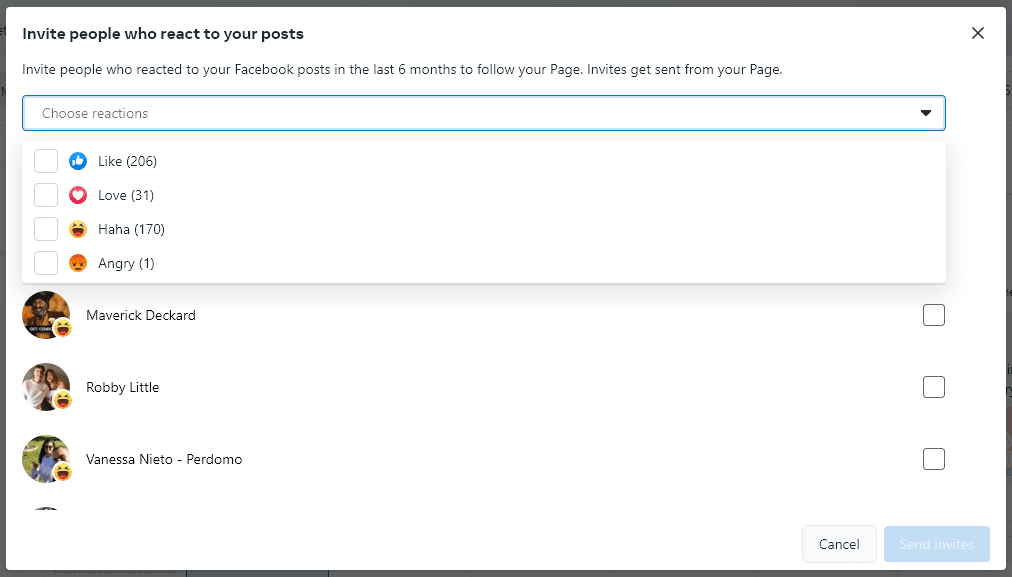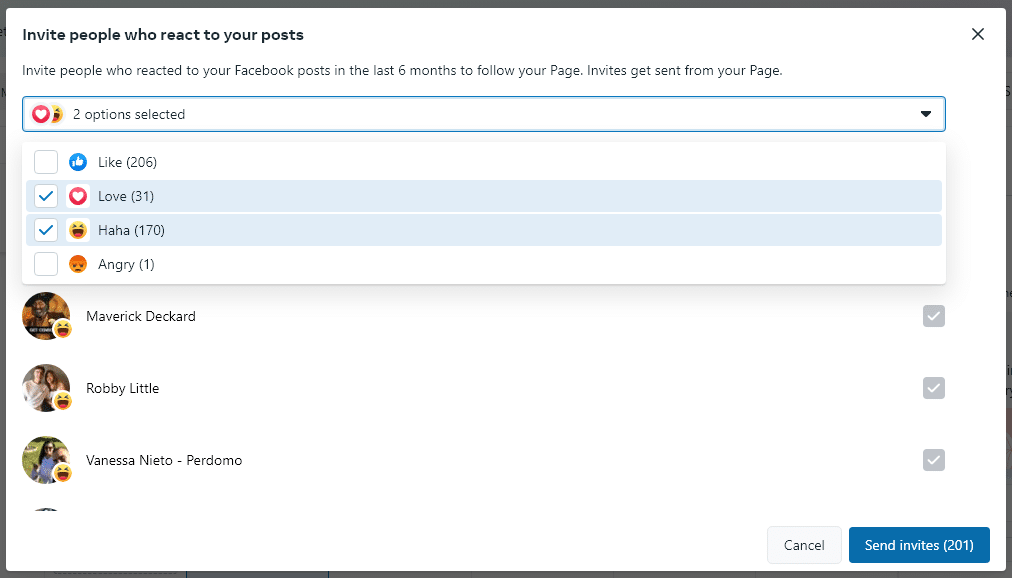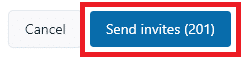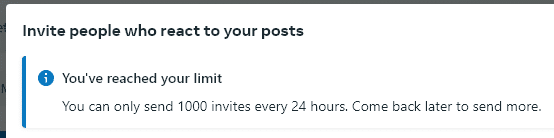For a long-time a secret building block of Pages trying to grow on Facebook was inviting users who reacted to posts to come like and follow the Page. This was done by a Page admin tirelessly clicking on the list of reactions, selecting the reaction type, and then one by one tapping or clicking the “invite” button to the right of the user’s full name.
The feature was largely only available to Facebook Pages under 100,000 followers, that is until recently. While it works to help grow a Page’s follow the method had a few flaws:
1. There was a limit to how many invites an admin could send before they were given a message about spamming users.
2. It was incredibly tedious.
Now, Facebook…. erm… excuse me “Meta” appears to have introduced a new way to send these invites that is far easier and addresses the previous flaws.
Note: Meta Business Suite had a tool prior called “Grow Your Audience” which included this bulk invite feature, it appears to have only been available to a more limited number of Pages and we never had access. It also appears to now be deprecated and replaced by essentially the same feature just added to the Planner section.
Step 1. Go to the Meta Business Suite for your Page
You can get there by clicking the “Creator Studio” link your Page admin area or some Pages might have this replaced with a link to the Meta Business Suite now.
Step 2. Click on the Planner Link in the Left-Hand Navigation Menu
This URL should take you straight there: https://business.facebook.com/latest/content_calendar
Step 3. Find the Section Labeled “Reactions”
In the Calendar view you will see columns for each day. In one of the left side columns (usually Monday) you will see section below any posted content or the prompt to schedule a post.
The heading “Reactions” should also be followed by a number in parenthesis like this: “Reactions (100)”.
Step 4. Click the “Send Invites” Button
Step 5. Select Reaction Types to Send Invites To
After clicking the “Send Invites” button a modal window will load that displays recent reactions along with the ability to sort through them. Here you can select the type of reaction, for example Laughter, and invite non-followers who reacted this way to your post to Like/Follow your Facebook Page.
Step 6. Click the Blue Send Invites Button
The button should be next to a grayed out “Cancel” button and it should also have the number of invites being sent in parenthesis. You can only send 1,000 invites per day per Page.
Great job! You just sent Facebook Page like/follow invites IN BULK!
Thoughts
This is a killer feature that Facebook/Meta should keep and work to improve. It is really odd that they haven’t used this as a selling point in marketing materials for the new Meta Business Suite and that they essentially buried it on the Planner page in the calendar below other stuff. It would make far more sense for this to have it’s own section in Meta Business Suite and to be able to jump that section from various other parts of the tool suite.
My largest complaint is how confusing the tool is about what it does. Just above the first ‘send invites’ button you will find the words: “Invite people who reacted to your posts from last week to follow your page.”
However, when the send invites screen opens it reads at the top: “Invite people who reacted to your Facebook posts in the last 6 months to follow your Page.”
Which is it? We are not certain.
Frequently Asked Questions
Question: Is this tool available for all Facebook Pages or is it limited to big Pages only?
Answer: It might be limited in some way. We do not see this for all Pages we manage at the moment. We do not believe this is based on Page like/follower size however. Some of the Pages we see with this feature have over 200,000 followers and some have just over 1,500 followers.
Question: Is there any way to maximize this?
Answer: Yes. We are recommending that Pages have a “preferred reaction” metric. For example a meme Page might prefer “Laughing” over all other reactions while a Page about adopted dogs might prefer a “heart” reaction. Then the Page manager should ‘boost’ posts for engagement selecting the posts most likely to drive higher values per $1 of the preferred reaction metric. Then the Page manager should check daily and invite the first 1,000 reactions in that metric. It may cost about $1 to $10 / day to generate the volume of the preferred reaction metric needed to max out the invites. Experiment to find the best number for both your budget and your goals. This should add approximately 365,000 new Page invites every year if done correctly, an incredibly strong way to grow your Page following and audience.
Question: Do the invites get sent from my personal account or my staff’s personal account?
Answer: No, they are sent from the Page itself, no personal names are shown.
Question: Does this tool allow you to invite users who share or comment on posts?
Answer: No, the tool is exclusively focused on inviting users who have recently reacted to posts.
Question: Can you track the success rate of invites?
Answer: No, there is no such feature as of right now.