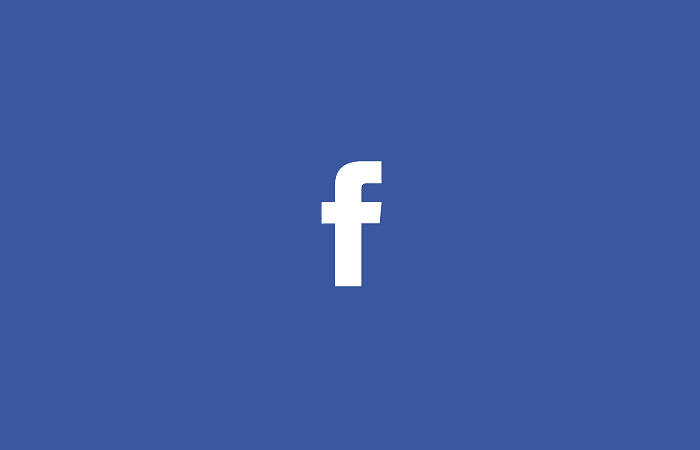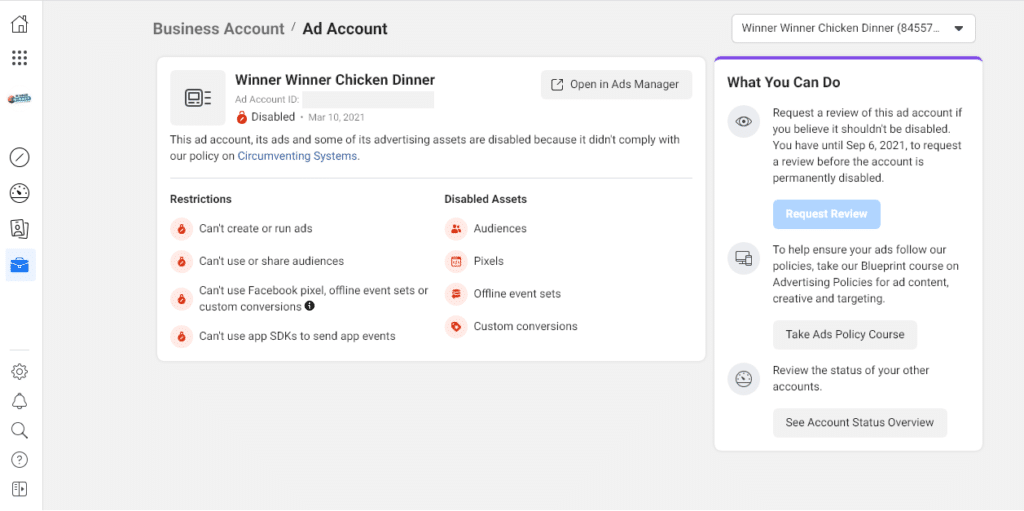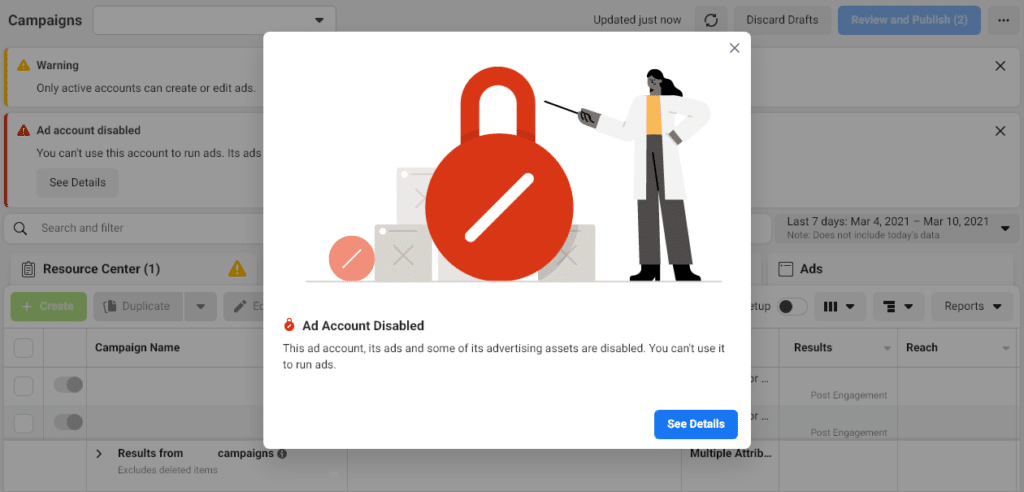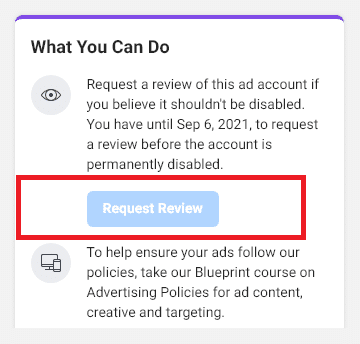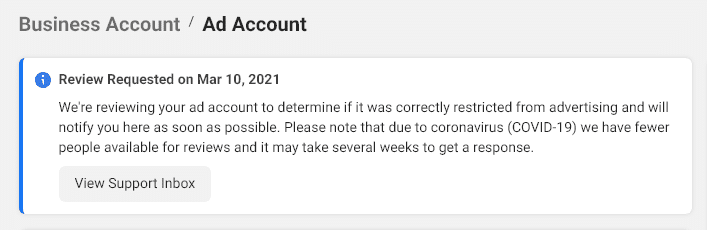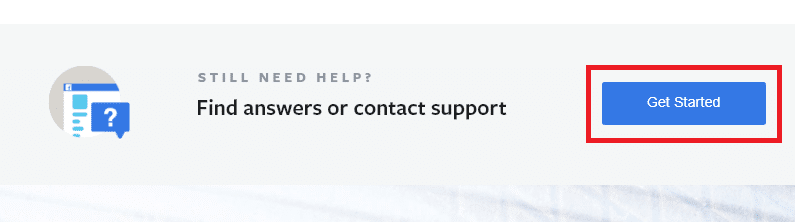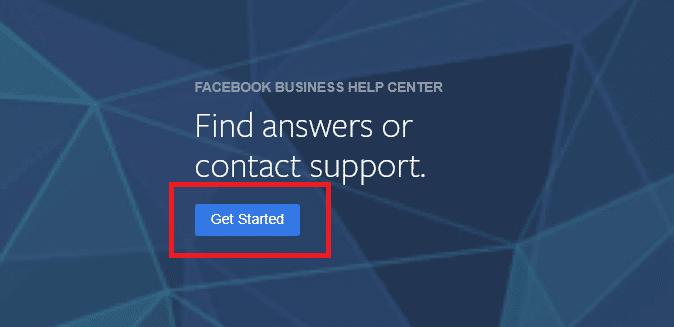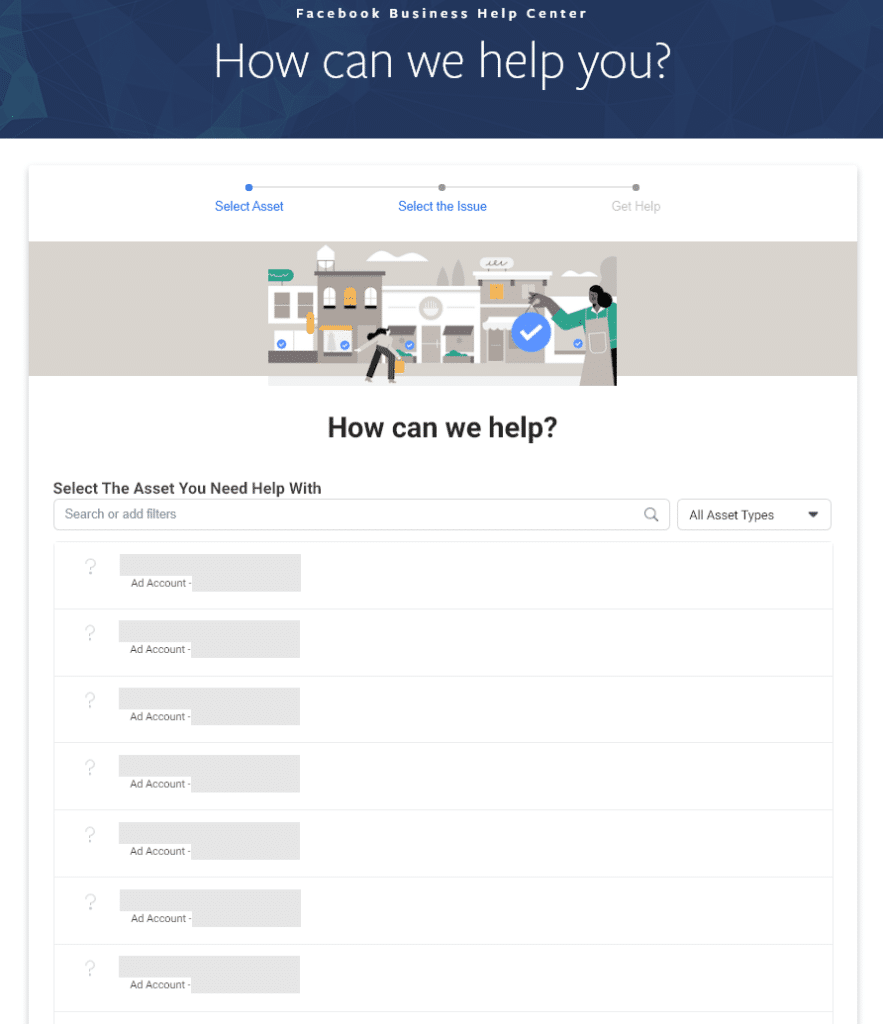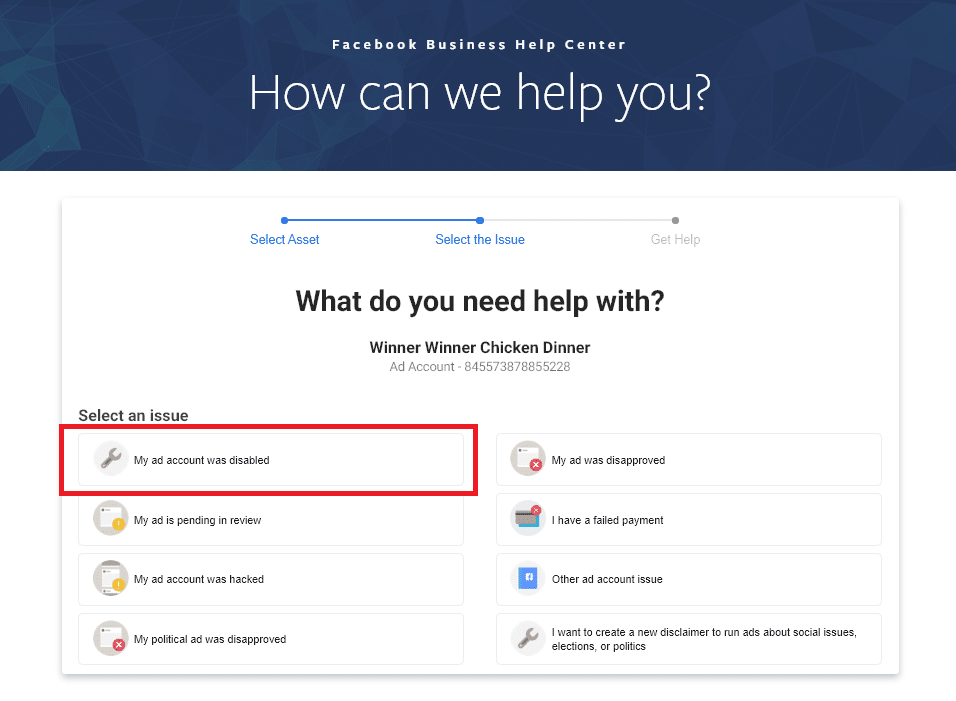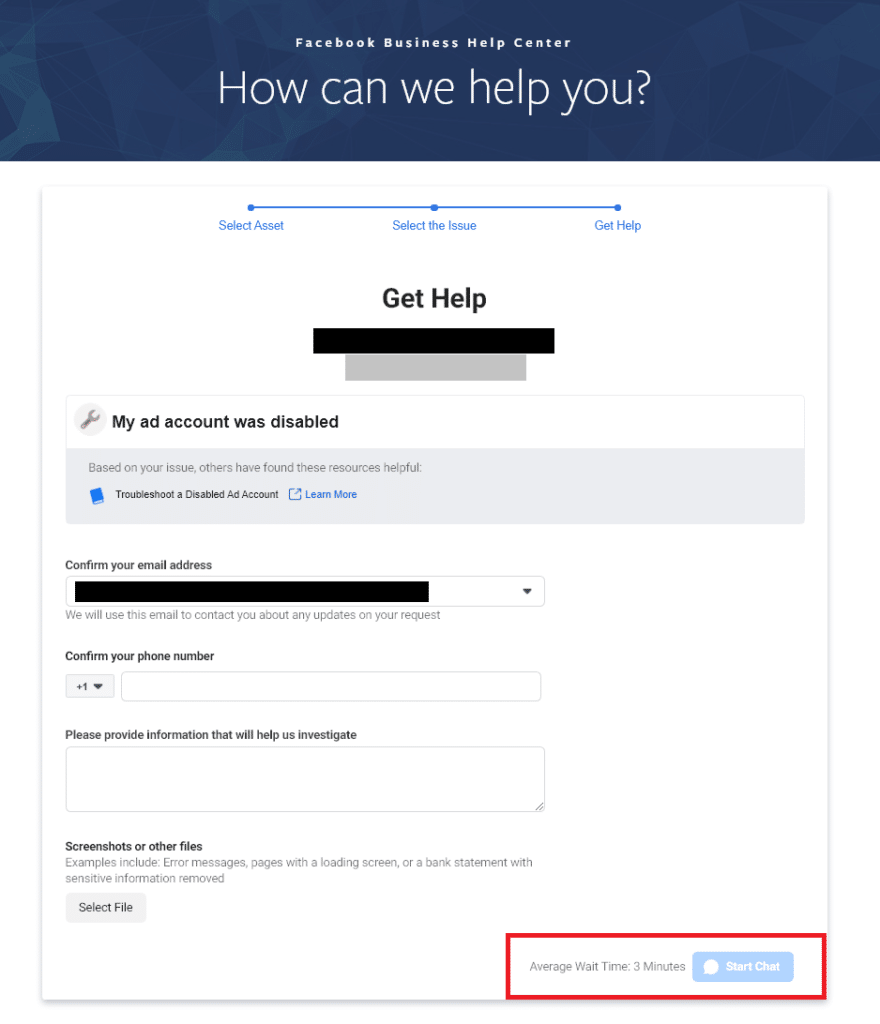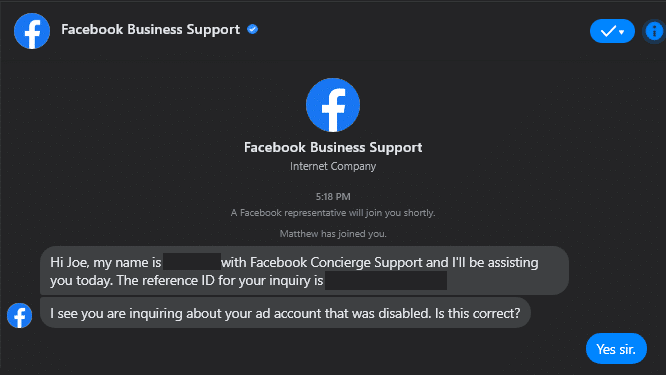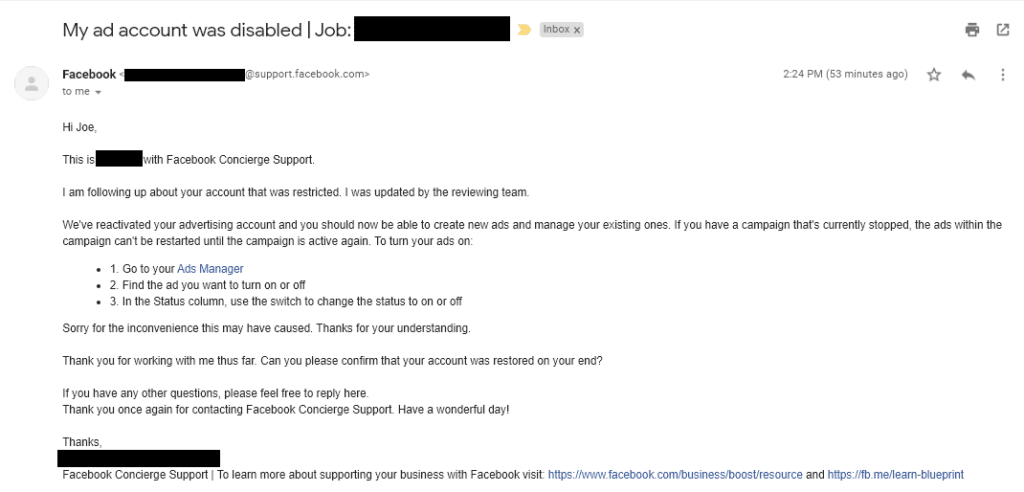Note: This should fix your issue in time, however, every situation is different. Our agency account for Winner Winner Chicken Dinner was re-enabled within 24 hours of completing these steps. In total our account was disabled for 2 full weeks but would have only been disabled for 48 to 72 hours had we followed the following steps.
Lately Facebook has had a huge problem disabling the accounts of thousands of advertisers including some of the biggest names in Facebook Ads like Dennis Yu and Gil David. There is no word from Facebook on exactly what is causing this issue and there does not seem to be any urgency at FB to actually fix it.
Before we get started a little good news to calm your nerves:
- The impact appears to be short-term lasting only a few days or a few weeks in many cases.
- Your ads should not be running right now, you are not spending money, this may be losing you sales/conversions or harming your client services but it won’t cause any financial issues.
- I have had some genuinely nightmarish service from Facebook in the past, this hasn’t been an amazing experience but there are obvious improvents being implemented.
Does This Sound Familiar?
One day you go to run a Facebook ad or check on your campaigns when you see you a message inside of Ads Manager telling you that your account has been disabled. Panicked and stressed you start trying to see if your account has been hacked or if a rogue employee ran some offensive ads. As your panic scroll through campaigns you may start to realize that you have done nothing that would violate Facebook Ads policies.
In our case we were informed by Facebook that our advertising account had violated Facebook’s policy on “Circumventing Systems” which is sub-section 28 of Facebook Advertising Polices on section 4 Prohibited Content.
That section reads:
“Ads must not use tactics intended to circumvent our ad review process or other enforcement systems. This includes techniques that attempt to disguise the ad’s content or destination page.”
This section states clearly that advertisers cannot do these three things:
- Use unicode characters or symbols in ad text with the intent to obfuscate words or phrases.
- Restrict Facebook’s access to an ad’s destination page.
- Attempt to create new advertising accounts after we enforce on existing accounts for violations of our policies.
All things we have never done.
Step by Step Instructions to Fix a Disabled Facebook Ads Account
If a situation like this has happened to you, here is how to get it fixed.
Step #1: Check Your Account
This is obvious and you have probably already done it, but give your ad account a good once over and look at all recent ads. Facebook Business Help Center has a document titled “Troubleshoot a Disabled Ad Account” which you should read before proceeding. You can find that here: https://www.facebook.com/business/help/968402779873601
Also this is probably a good time to bone up on Facebook’s Advertising Policies just in case. You can find those here: https://business.facebook.com/policies/ads
Step #2: Review the Details of Your Suspension
Log in to your Facebook Ads Manager and click on the button that says “see details” in the message bubble alerting you to the suspension. That message bubble should read something like this: “You can’t use this account to run ads. Its ads have stopped running and some of its advertising assets are also disabled.”
Step #3: Review the Exact Reason Facebook Suspended Your Account
When you click on “see details” it does not show you the actual details of the suspension reason, yes the UX is that bad. Instead it takes you to the “Account Quality” page where Facebook will list out the section / sub-section of their policies you supposedly violated and what exactly you can’t do with you Ad account during the suspension.
Under your Account Name and ID Number Facebook will tell you the section / sub-section your Ad account supposedly violated. They should also link to it in the Advertising Policies so you can click the link to open a new tab and read it as one last final check to see if you did do something to violate their numerous and increasingly complex policies.
Step #4: Request a Review
On the right hand side of this page (desktop, btw you should not try and do this on mobile/tablet) you should see a section titled “What You Can Do”. Immediately under the heading you might notice a small warning that Facebook may permanently disable your advertising account sometime in the next six months if you do not take action. That is obviously not someting we want to happen so we definitly want to take action.
Directly below this dire warning should be a button that reads “Request Review”. Click on this button to open up a special form that will allow you to request Facebook review your Ads account and see if you actually violated the policies they claim.
In your request be as polite, gentle, and informative as possible but without being overly wordy. Facebook’s staff reviewing these requests likely get a lot of messages all day and using all caps, cursing, or writing a verbose response may not be the best way to get a quick and positive review.
Step #5: Wait a Few Days(?)
Once you have filled out the “Request Review” form you may notice that your Account Quality page has a new message bubble on top of the first column. That may read something like “We’re reviewing your ad account to determine if it was correctly restricted from advertising and will notify you here as soon as possible. Please note that due to coronavirus (COVID-19) we have fewer people available for reviews and it may take several weeks to get a response.”
Yikes. Several Weeks!!
Yes, and there really is not much else you can do at this point but wait. Once you have successfully submitted your request someone who works at or for Facebook will review it, but they clearly have backlog of these kinds of requests due to some unknown bug in their system.
Give this 24 to 48 hours and you should get a response via email. If you do not jump down to Step #8
At this point you might be cringing due to a bad customer service experience with Facebook in the past. You are not alone. You can help change that – please go fill out this petition on Change.org: https://www.change.org/p/mark-zuckerberg-facebook-it-s-time-for-you-to-have-customer-service-that-does-t-suck
Step #6: Try a Different Facebook Ads Account
While you wait on Facebook to re-enable your Facebook Ads Account from their erroneous disabling of it, you may get ansy and want to run a small quick ad campaign or even boost a post or two. If you have access to other Ads accounts you can likely use one of those instead.
Most Facebook Personal Accounts have an Ads Account built in but without a credit card added to it. These accounts should be able to be used on any Page you admin or manage to run ads. You can find this account on the left-hand side of your personal screen after you login. Click the “Show More” link with a downward pointing arrow and scroll a little bit until you see “Ads Manager”. Open this up and it should open to your personal advertising account (with your name as the account name). You can ad a credit card to this account and start running ads or boosts from here.
Step #7: Try Out Other Paid Social and Advertising Platforms
Facebook has just given you a golden gift, an opportunity to try new advertising platforms you might otherwise have ignored. Today there are more paid social platforms and other types of advertising platforms than ever before. You may consider giving some these a try while your Facebook Ads account is disabled:
- Reddit Ads
- Snapchat Ads
- Blip Digital Billboards
- iHeartRadio Ad Builder
- Spotify Advertising
- TikTok Ads
- Quora Ads
- Amazon Ads
- LinkedIn Ads
- Pinterest Ads
- Twitter Ads
Who knows, maybe one of these channels works far better than Facebook and provides a better ROAS for your brand / products / content. Personally, I am a fan of Reddit advertising when done right and digital billboards might work well for a local business.
Step #8: Send a Request for Help Via Facebook Chat Support
This one comes courtesy of my Twitter follower Menachem Ani of JXT Group an online advertising agency based in New Jersey.
If you have gotten a weird response after your review request, if you did not get a response after 2 full business days, or if you were told that your account was permanently disabled with a bad reason or no reason – then it is time to take another approach. Unfortunatley now you will have to go through bit of a dark pattern to get to the help you need.
You can find Facebook’s Chat Support at this URL: https://www.facebook.com/business/help
Look for the section that says “STILL NEED HELP? Find answers or contact support”
Click or tap on the big blue button that says “Get Started”.
This will get you on your way to chat support but you are not there yet. You have to click a second blue button that says “Get Started”
Now you are finally getting somewhere. This screen wants you to select an asset to request support about. That could be a page, advertising account, etc… Make sure to select the correct advertising account here before moving forward.
At the next screen the you are going to be asked what you need help with. Disabled Ads accounts are an incredibly common issue and it is most often the very first available selection here.
Finally you will be asked to fill out a form about your request.
You need to confirm your email address and phone number and write a summary of your issue. Include at least one screenshot if possible and then down in the right-hand corner you will see a button to submit the information along with how long it might take for a support tech to get back to you.
Once you submit the form and wait a few minutes you should get a response in the form of a message via FB Messenger that looks something like this.
This final step most likely will result in your account being re-enabled. This is what it took to get our account re-enabled as you can see in the email response below. However, you should still request the review first and wait up to 48 hours for a response before accessing the Conceirge / Chat support.
If instead of re-enabling your account the support tech tells you that your account is not disabled, is permanantly disabled, or something else you may want to try this support channel again in a few days to get another person to review your account.
As always please help others by leaving hepful comments below if something in this article is out of date and we will get it updated. If you have a question not answered in this article please leave it in the comments below.
Looking for an experienced Facebook Ads Agency?
We love making quirky, fun, and awesome Facebook ads that drive sales for your business. Find out how our team of creative advertising pros can take your Facebook Ads to outer space and beyond Get In Touch Today!
Want to get updates about Facebook Marketing?