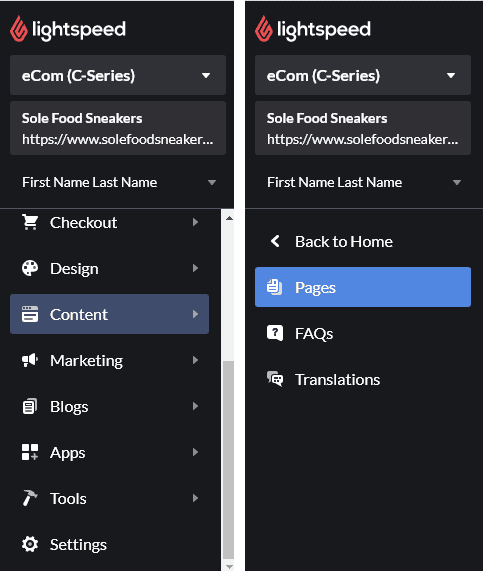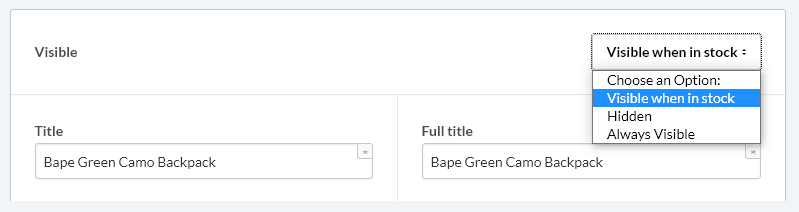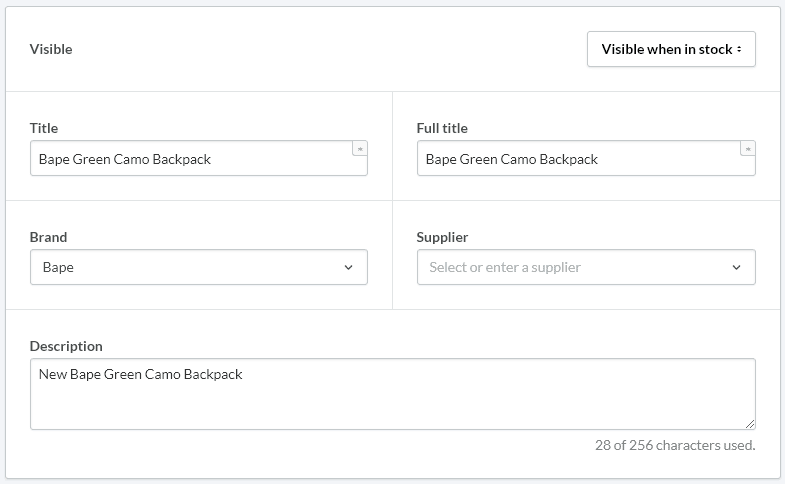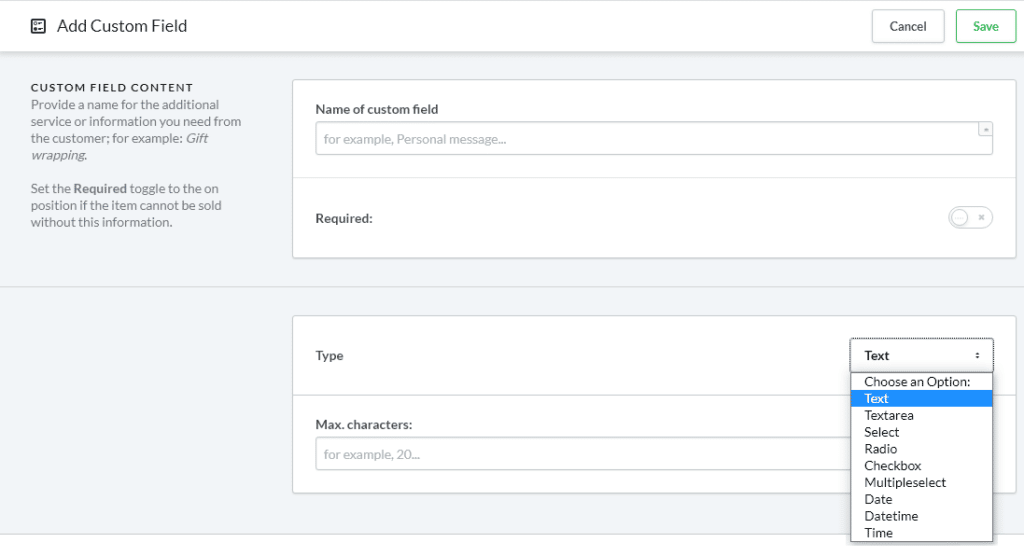Introduction to the Guide
If you have Lightspeed POS system then you likely also have a Lightspeed ecommerce website aka “Lightspeed eCom” also referred to on their site as the “eCom (C-Series)” product. Like most Lightspeed customers you probably selected this website because you use their other tools and decided to start your ecommerce journey using an option that is already integrated with their systems.
Unfortunately, where SEO is concerned, the platform is lacking quite a few things and even when we see brightspots in their SEO functionality such as their product pages we still find critical missing elements.
In this guide we’ll cover how to get your Lightspeed website optimized for SEO using the tools currently available as well as cover some standard SEO practices such as writing content, gaining new links, optimizing images, and doing research. Use the links below to navigate through the guide.
Navigate this Article
- Introduction
- SEO for Content Pages
- SEO for Product Pages
- SEO for Product Category Pages
- Blogging
- Writing Helpful Content
- Link Building
- Keyword Research
- SEO Research
- SEO Wishlist for Lightspeed Ecommerce
SEO options for Content pages
On Lightspeed you can create content pages where you add custom text, images, links, and other media using a text editor. This can be found under eCom C-Series > Content > Pages.
In this section you can edit the Page Title for SEO, the Meta Description, and Meta Keywords field. Compared to other parts of their SEO offerings this is fairly good, though still incredibly basic for 2022.
While these are basic SEO options, changing the page title to something more optimized and writing a unique meta description for each page will help that page rank better and drive more clicks from search results.
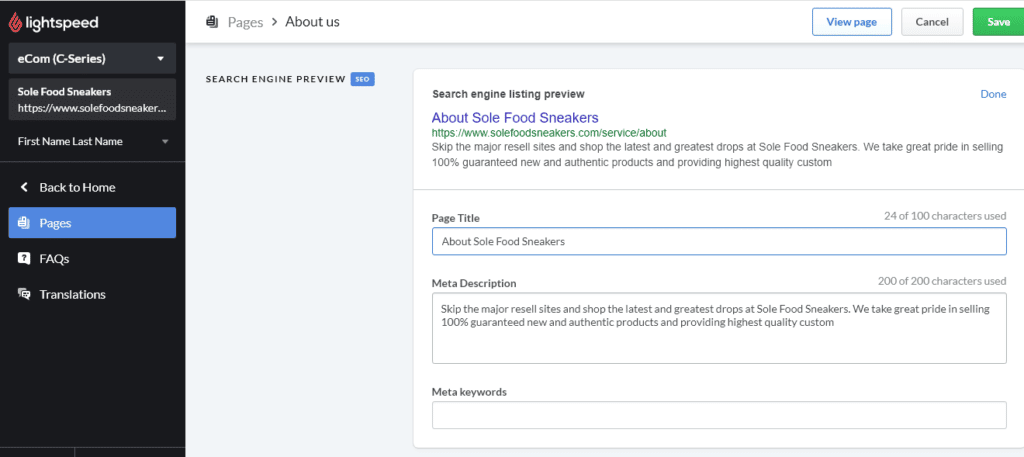
One thing you cannot do here that you might be familiar with doing on other CMSes is make a page a parent or top page and then make other pages a child to that parent page. This means all content pages are published at the top of the domain and not in a siloed structure.
It also appears impossible or laborious to make navigations for different parts of your website or with different levels. That means your navigation will get crowded with a lot of content pages or you will have to trim the navigation menus down.
Major Technical SEO Issue:
There is a major problem with Lightspeed’s Content Pages. When you turn the visibility of the page off it loads the homepage on the URL along with a rel Canonical tag that matches the URL or a “self-referencing canonical” for the SEO savvy. That means that search engines might likely assume that you created these duplicate pages on purpose.
SEO Options for Products
Up until this point the SEO options for Lightspeed have been lackluster and only marginally better than lower-end and lower cost alternatives. However, the technical SEO options available for products are a bright spot.
Here you can easily determine the Page Title, Meta Description, and Meta Keywords for a product’s page just like you can for other content pages, but you get more options including: Custom Product Title, Custom Product Full Title, Custom Product Description, Product Brand, Product Supplier, Custom URL Slugs, Product Category, Google category, Hide from search engines option, Related products feature, Product Variants Product Filters, Product Specificiations, Custom fields, Tags, Quantity Discounts, and an Option to control visibility of a product on your store.
The product-level options here for SEO and content are some of the best in the ecommerce space honestly beating out even what Shopify and WooCommerce offer out of the gate. While you may not use all of these features, it is good to note that they are there and that Lightspeed appears focused on the merchant experience when it comes to managing and displaying products. Let’s go through each feature and how to use it for SEO.
Visibility:
This feature sets the visibility of a product in terms of what users see (and also search engines). When a product is set to “Hidden” here the page URL redirects to the homepage and the product is invisible to users inside of the site. The default setting is “Visible when in stock” which is a big win for small ecommerce merchants since it allows a way to keep a product listed in the system without having to display it on their site to users with messaging like “product sold” or something like that. “Always Visible” means the product displays no matter what the inventory.
Hidden – Use this when you’re building a new product but it hasn’t launched yet. This keeps the product from being indexed by search engines like Google and it keeps users from finding it. Even if there’s a leak and users somehow get the URL they still can’t buy it early. Allows you to perfect the copy, title, images, and other marketing materials before launching a product.
Visible when in stock – Use this for any items you have perpetually in stock but which sometimes run out of stock from time to time. For example if you are a buyer and seller of vintage tees and one of your vintage Metallica tour shirts from the 90’s is always hard to get in the product would get hidden every time the inventory hits zero, but the moment you get a new one in would become visible to users and search engines again.
Always Visible – Use this for any items which have limited stocking issues that last only a few hours or days. For example your shipment arrives on Thursday but your inventory hit zero on Wednesday evening.
Title vs. Full Title
Lightspeed uses a bit of confusing nomenclature here, but with a little testing we can determine what each one of these does. There is no harm in making these the exact same, in fact in most cases that is probably the appropriate thing to do.
Title – Used in website navigation to identify the page
Full Title – Product titled used on the product page itself and used as a default for the Meta Keywords tag
Brand
A dropdown to select the brand of the product. Does not display anywhere on the website, but can be used to easily generate a category with only that brand’s products.
Supplier
A dropdown to select the supplier. Optional and most likely only used when legally or contractually required. Provides little if any extra SEO value to a product page.
Description
A place for a product description to help define and sell your product. Think of this like a “short description” on other ecommerce platforms as this section only allows 256 characters of content, which is about as much as a Tweet. Use other sections such as the “Content” section and custom fields to add more content and a longer description to your product page. This is also used to generate a default Meta Description.
Hide From Search Engines
Allows a product to be listed and visible on your website and to be visited by internet users reading an email newsletter, social media feed, etc… but remove the product from SERPs using the meta robots noindex tag:
<meta name="robots" content="noindex">Page title
Create a custom page title for your product to appear in search results and in the top of browsers. This is also used by most search engines to help target your product page to a specific set of keywords and help their algorithms determine what the page itself should be about.
URL
This allows you to create a custom URL slug for your product page. Custom URL slugs add kewyords into your URL which can help increase your rankings and clicks from a search engine result page. This should be filled in by the system by default using the name / title of your product.
Meta Description
Each product gets a default meta description using the product description, but this field allows you to customize that description to improve your clicks from a search engine’s results page.
Meta Keywords
This is an outdated SEO meta tag which at best will get ingored by a search engine and at worst might get you into some accidental trouble. Unfortuately, Lightspeed fills this in automatically using the Full Title of your product and there is no way to stop this. Leave this alone and allow the default action to be taken here.
Google Category
Google Shopping automatically tries to sort product pages into categories using the name of your product, description, GTIN and other data sources. Use this field to override their default category using the category number or name. You can override the default category using the full taxonomy or the category ID from Google.
Here’s a plaintext list of Taxonomies – https://www.google.com/basepages/producttype/taxonomy.en-US.txt
Here’s a plaintext list of Taxonomies + IDs – https://www.google.com/basepages/producttype/taxonomy-with-ids.en-US.txt
Content
Another oddly named section, this is for the Main Description of your product and unlike the previously mentioned “Description” field it does not have a character limit and is not used to generate any kind of snippet. Use this to write a full-length and informative description of your product including any sales copy.
Inventory & Variants
This section appears on your product page’s backend, but I would leave it alone in most cases and isntead manage your inventory from the retail platform instead.
Delivery Timeframe
Better manage your customer’s expectations by selecting a delivery timeframe for each specific product. If you sell a blend of products that you can easily ship out versus ones that might take longer to ship, this allows you to give the customer that expected delivery information up front.
Images
* – Unclear facts here
This allows you to add images for a specific product. You can also edit the title attribute of the image later on but you cannot add or edit alt attributes for the images. Also make sure you have the file name you want and that the image is compressed before uploading since you cannot make these edits later on.
Categories
Select all of the applicable categories for this product. This allows customers browsing your website to find the product easily. This also helps build internal links from category pages which can impact rankings, but make sure your product is not added to unrelated categories as that might hurt sales or even your SEO.
Filters
Select all of the appropriate filters for your product. Filters are created under eCom C-Series > Products > Filters or you can create a new one from this section.
Related Products
Entice your customers to fill up their shopping cart with more goods and help build internal links to other products. This is a great way to keep customers shopping and give a little boost to products you want to rank a little higher in search engines.
Specifications
Consumers love to know what goes in their products today and all of the specs about them. Search engines love seeing this data as well and there’s a good chance adding this information to your pages could help some of your products rank higher. Use this section to add ingedients for food products, materials for consumer goods, technical specifications for electronics, size / dimensions, or any relevant sustainability information such as if the materials came from recycled materials or a certified sustainable farm operation.
Custom Fields
Probably one of the more impressive features of the Lightspeed product editor is the ability to add custom fields. You can add a text box (with a character limit), textarea (without a character limit), selectable options, checkboxes, radio buttons, multipleselect options, date field, date and time field, and a time field. This can bring a whole new level to the content on your product page and while these fields do not use any microdata such as schema markup, the ability to give each one a title and really help highlight content for your customers and might give you an edge in rankings.
Tags
Adding tags here works like any other major CMS or platform. Each tag generates a page with all products that use this tag. These pages are most-often considered low quality junk by search engines and will harm your ability to rank, especially after the Helpful Content Update. Do not add tags to your product pages.
Quantity Discounts
Another impressive part of Lightspeed is the ability to give your customers a discount on their order per product depending on how much they buy. If you’re a merchant trying to move large volumes of goods, this could be a big feature for you and help you convert more visitors into buyers. While it doesn’t have any outright SEO impact, if used correctly this could end up gaining solid conversations among online consumers which could help your products rank higher.
SEO Options for Product Categories
Much like the product pages on Lightspeed the Categories do a lot better in terms of SEO functionality than other parts of the Lightspeed system putting Lightspeed on par with or slightly better than other ecommerce platform offerings currently available. Here is how to optimize your categories for SEO.
Parent
This section allows you to easily remove a category from its parent category making it into a top-level or parent category itself or move it to be the subcategory of a different parent category. This doesn’t have a lot of SEO implications in terms of helping your site overall, but it does allow you to structure your site better and gives you full control over your category structure which can lead to happier less confused customers and higher sales.
Title
Much like the Product’s title this is used around the site and in navigation. You can make this the same as or different from the Full Title. Keep this as short as possible to avoid messy looking navigation and odd spacing across your site.
Full Title
This is the category title that only applies to the category page itself. This can be a little longer and more descriptive than the Title sense it is not used in the page navigation and throughout the site. Consider using this similar to the Title Tag of the page (aka SEO title) with similar keywords and structure but more as a heading.
Description
This is a short description of the category and honestly I believe it only appears in the backend. Going through the test site we used and the code (as best as we could) we were unable to find this getting used elsewhere on the site. Probably helps to give it a short description for site admins when you have multiple similar categories to easily identify which is which.
Content
This is where you can add a full description to your category page. The description text goes above the list of products so it might be best to keep this brief if you’re concerned about bounce rates. If you’re trying to rank higher for really competitive keywords though this would be a great place for high-quality in-depth content about your product selection in this category.
Image
Add an image to represent your category. Has similar issues to other images on the site without being able to edit the alt attributes. In most cases I would say avoid putting an image here unless you have great photos / graphic designs and test how they look on your category.
Hide from Search Engines
Just like with products it is possible to remove this category from search engine indexes while allowing users to find and browse it easily. Adds the meta robots noindex tag to your category page and can easily be turned off to be indexed in the future.
Page Title
This is where you can write a custom title tag for your category. This is filled in by default using the “Full Title” discussed above.
Meta Description
Write a custom meta description here to help gain more clicks from search engines to your category page. This is by defaul filled in using the Description or short description for categories explained above.
Meta Keywords
By default this uses the text from the Full Title field explained above. Just like with Product page we don’t want to put anything here to keep from getting labeled as a spammer by search engine algorithms.
Sort Type
A really neat feature of the Lightspeed categories is to set a custom sorting option for each category. You can sort products manually or set this to display Most Viewed, Newest, Lowest Price, Highest Price, Ascending Order by Name, and Descending Order by Name. Probably very little SEO implications here, but the ability to customize how you display products by default on a per category basis could help improve time on site and sales.
Visibility
You can decide if you want this category removed from your store’s navigation or added in. (Lightspeed sometimes refers to the site navigation as the “catalog”). If you have built a category for new not-yet launched products or maybe a secret category for your shoppers them it makes sense to remove this from your navigation. You might also create a really small category that just clutters up your navigation, so it would make sense to remove it then too.
Type
Each category can be one of three different types: Products, Overview/Index, Textpage
- Products – Display the products on the page.
- Overview/index – Display all subcategories on the page.
- Textpage – Display as a textpage.
Blogging
The blogging part of the Lightspeed platform is messy, clunky, unorganized, and frankly quite useless for anything beyond simple posts. It also has several caveats you should be aware of.
The blog system is arranged into 3 distinct parts: Blogs, Blog Posts, and Comments.
This gives a store the ability to have multiple blogs instead of categories, which are filled with blog posts, and allows users to comment on them.
Blogs
As mentioned above with Lightspeed you get multiple “blogs” which appear as almost entirely separate on your site. These function very similarly to how “categories” on other major blogging services work acting as a way to separate content on your site into different, distinct, buckets.
Unfortunately your options to optimize your Blogs are extremely limited on Lightspeed. Here are a list of things that would help, but are impossible to do with the Blogs currently:
1. You can’t add custom content before the list of blog posts in the blog.
2. You can’t add custom text after the list of blog posts in the blog.
3. You can’t add a custom image, logo, or icon to your blog.
4. You can’t associate your blog to a brand or category of products on your site.
5. You can’t canonicalize your blog URL to another page on your site.
6. You can’t customize the robots meta tag of your blog.
What you can do to optimize your Blogs, while very little, is still helpful.
1. You can customize your title tag.
2. You can write a custom meta description.
3. You can adjust how comments are accepted on blog posts inside of the blog by turning them off, allowing them after approval, or automatically accepting all comments.
Blog Posts
1. The Editor
The blog posts utilize a simple editor with both a Viusal and Text view. Anyone familiar with WordPress prior to the force Gutenberg adoption will feel at home with this editing experience. It actually has more features than the Classic Editor on WordPress giving writers and editors of blog posts a robust writing experience including the ability to find and replace a word or phrase, insert special characters, clear formatting, and undo you previous action.
The editor does have a small flaw however. Everything typed into the editor is automatically wrapped in a paragraph HTML tag. In the visual experience this appears to place enough spacing between the paragraphs, however, when the blog is published there is no space between them.
You can resolve this by adding an empty set of paragraph tags between each paragraph in the text version (source code) of the editor. Unfortunately other HTML tricks such as ” ” do not work and are removed by the editor once you save.
2. Tags
Like most blogging systems Lightspeed’s blogging allows you to add tags. Unlike other systems however, the tags generate a new version of your blog post with a new URL and that URL has a self-referencing canonical tag. That means your website will publish a massive amount of duplicate content and tells search engines that all of it should be indexed.
There is also no way currently to add a noindex tag to your blog posts or the tag pages.
SEO Solution: Do not use the tags function.
Note: We spoke with support while researching this guide and they said a new version of blogs would be coming soon but didn’t have an ETA or know if that new version would resolve this problem.
3. SEO Section
The SEO section of the Lightspeed blogging experience might actually be the worst part of all of this. It includes as part of the SEO data you can add or customize a field for a Google+ ID, which closed in 2019. It also includes a meta keywords field, which hasn’t been relevant in SEO for over a decade.
The SEO section does give you two great features though. The ability to write a custom title tag and the ability to write a custom meta description.
There are no advanced functions here that would make this a great experience for SEO such as Meta Robots settings, Canonicals, DNS-Prefetch tags, or Schema. There are also no options to customize the social media appearance on Twitter and Facebook.
Writing Helpful Content
One of the most important parts of SEO has always been the written word. Today how we write for SEO is vastly different than it was in the early years. Unfortunately most online documents do not age well or get updated frequently enough and recommendations from periods such as 1998 or 2006 or even 2019 will be inadequate to help you on your SEO journey with your Lightspeed ecommerce website. That is because Google surprised the SEO community with a brand new ranking signal in August of 2022 called the Helpful Content Update.
This update introduced a new site-wide ranking signal which would give a boost to all content on a website if the site was believed to publish “helpful” content and would give a demotion to all content on a website if the site was believed to publish mostly unhelpful content.
While Google wasn’t super clear on what was / wasn’t helpful, one thing they appeared to be targeting was content created by artifical intelligence tools.
Not all content on your website has to be considered helpful. For example you can have sales copy or product descriptions that are humorous, however, other content on your site should be directed at helping your customers.
One way to accomplish this is to write useful buying guides for each category of product you sell either as part of your category descriptions or as a blog post. Another way might be to include the functions a product could be used for on the product description page.
You should also be careful when hiring writers on platforms like Fiverr or similar market places. There is a good chance they use software to help them write which could be considered unhelpful or that they’re writing is too poor and pedantic also making it unhelpful.
Link Building
Link Building is when you work to gain links to your website or target pages on your website through deliberate effort. There are two main types of link building. One is where you simply create content and work to let people know about that content in order to gain links and the other is where you manually create the links or purchase those links from someone else.
The former are either against Google’s guidelines and those of other major search engines or they are highly frowned upon. Except in the case of being able to build links internally from your own content to pages on your site. In most cases these links are ignored for SEO value and in worst case scenarios an engine might use them to demote your rankings or remove your site/pages from their index for spamming.
The kind of links we want to get are those where someone made a conscious, editorial, decision to provide the link and the anchor text to your site without receiving any financial compensation, special perks, or being contractually obligated to. SEOs often call these types of link building tactics “link attracting” or building “link magnets”.
Most often this is creating content, PR campaigns, or ad campaigns that capture the imagination, interest, and desire of your target audience. These can be time consuming, expensive, and exhausting to complete but when successful they often have outsized value and provide a major boost to your SEO efforts.
Think about ways you can get bloggers and the media interested in your brand, the brands you carry, and your product selection. Then work to gain links to the content you generate for this purpose by reaching out to potential journalists, participating in group discussion on places like Facebook Groups and Reddit, and keep working at it – or hire an SEO agency that bundles link building services in with their offerings.
Keyword Research
Knowing the most popular keywords consumers are using to find your product selection or product categories is still an incredibly important part of SEO as it has always been. Unfortunately, gathering this information has become more difficult and the quality of the data has become suspect over the years since the smartphone revolution and the online privacy revolution (which is still playing out).
To figure out your keywords start by examining what keywords your existing competitors (even Amazon) might be using for the same or highly similar products. You can do this by looking at their website code in the Title Tag and reviewing the content they write.
Then use tools like Google Ads Keyword Planner, Ahrefs, SEMrush, or Moz to get an idea of estimated search volume for those keywords. I typically recommend getting a range using the lowest figure across all tools you access as the lower boundary and the highest figure across those same tools as the upper boundary.
Now examine your data and see which keywords are the most used.
Bonus: If you’re running Google Ads and Microsoft Advertising campaigns you can get cleaner looks at keyword data on Google and Bing. The reality is frequently different than what existing tools will tell us or consumers can change habits quickly. By running both you can keep up with these changes and more easily adjust your SEO approach.
SEO Research
There are other things to research for SEO success, such as changes to algorithms on Google, Bing, Naver, DuckDuckGo, layout changes to search engines, what your competitors are doing for SEO, and how consumer behavior has changed.
Industry Changes
Take some time each week to read up on changes. I highly recommend Search Engine Roundtable (i.e. Barry Schwartz) for this. He covers a lot of stuff that doesn’t impact your SEO at all, but also has been diligently covering Google updates for 2 decades now.
Competitors
You can use a rank tracking system that allows you to track multiple competitors rankings againt your own to see how they are ranking for various keywords you are targeting. This can help you see when your competition has improved in SEO or even when you have beat them. There are systems like SEMrush which attempt to determine how much the traffic to your competitors is worth too.
For other changes such as page layouts, descriptions, features, etc… make sure you keep good records and take screenshots (mobile and desktop). You can store text information in an Excel spreadsheet and save your screenshots to a folder on your PC or to a cloud system like Dropbox. This can help you recognize when things have changed and see how those changes have impacted their rankings.
SEO Wishlist for Lightspeed Ecommerce
While we’ve gone over things that are clearly missing on the platform I wanted to build a section talking to just the developers / product managers at Lightspeed about what features they could add to really help their customers rank better.
Image Compression
Either build this as an add-on feature, partner with a proven provider of this kind of tech like Imagify, or allow third parties to build apps to compress images on Lightspeed ecommerce websites. Speed is of the essence these days and this one feature would dramatically impact your clients.
Basic DNS-Prefetch Tags by Default
The example site we looked at included several third-party URLs on every single page without using DNS-Prefetch or other preloading methods. Lightspeed could help merchants website load faster and perform better on all devices by implementing these by default. There is no way currently to add these tags.
Here are the domains we found and believe are likely called by every single Lightspeed installation.
www.solefoodsneakers.com
cdn.shoplightspeed.com
fonts.googleapis.com
www.googletagmanager.com
connect.facebook.net
www.shopboostapp.com
www.facebook.com
Dynamic product lists for blog posts
One thing that really bums me out about this and the blogging feature mentioned above is the inability to easily pull in a dynamic list of products or specific products to display. This feature would help Lightspeed website owners greatly increase.
Easily Move Content Section to Bottom of a Category
Categories should be able to easily move the context section to the bottom of the page, below the list of products. Or, possibly even include a content block for the top of the page and one for the bottom of the page.
Page layout builder
The page’s are pretty horrendous to build. A simple page builder would allow for easier customization here and make the non-theme derived pages look a lot better.
That’s it for this guide to SEO for the Lightspeed Ecommerce platform. We hope you are able to use this guide to improve your SEO and grow your ecommerce business. If you need a professional, high-quality, team of SEO professionals dedicated to your success we would love to work with you. Reach out and let’s talk about how we can grow your sales organically.