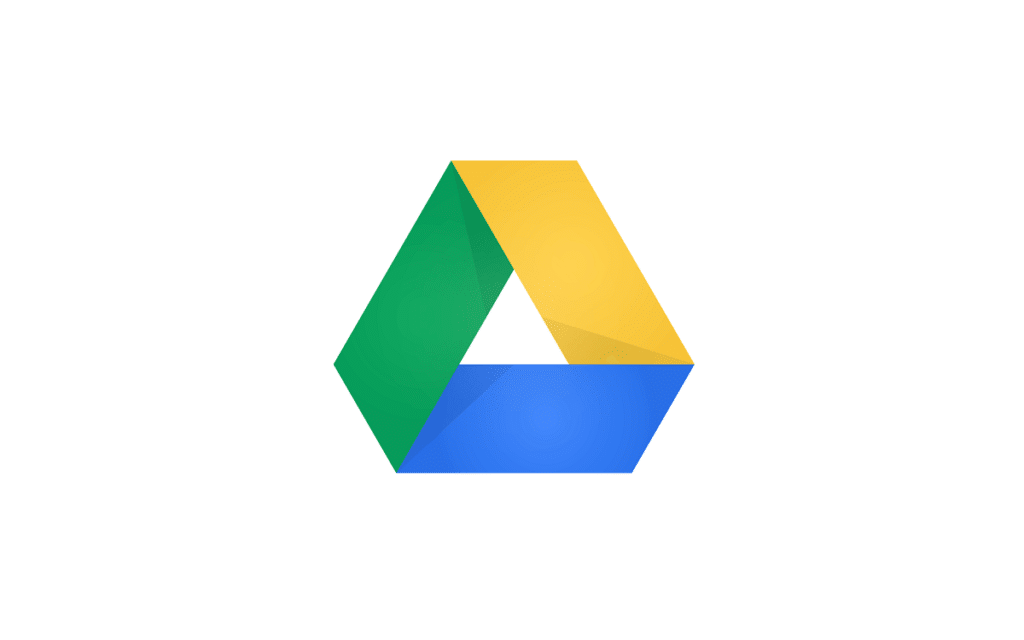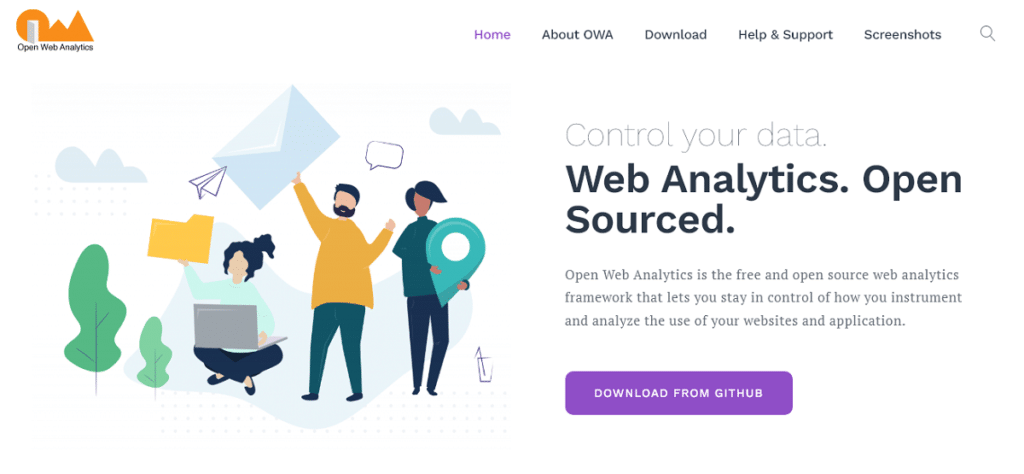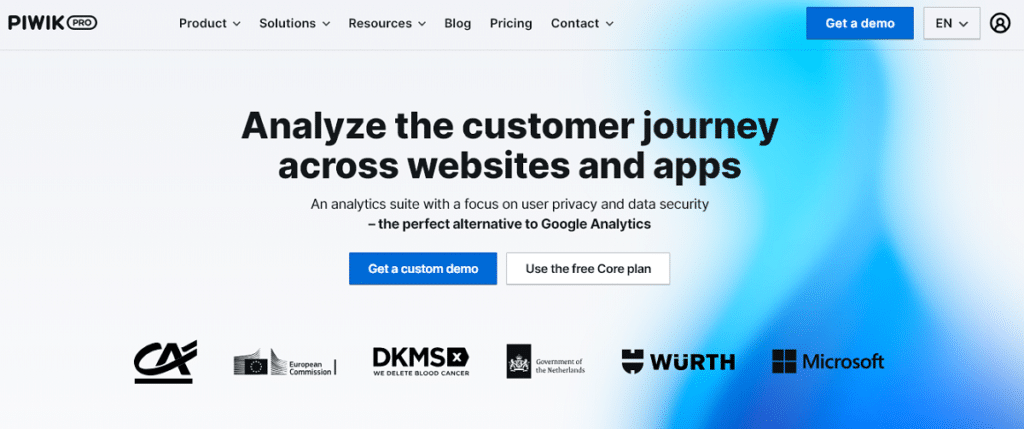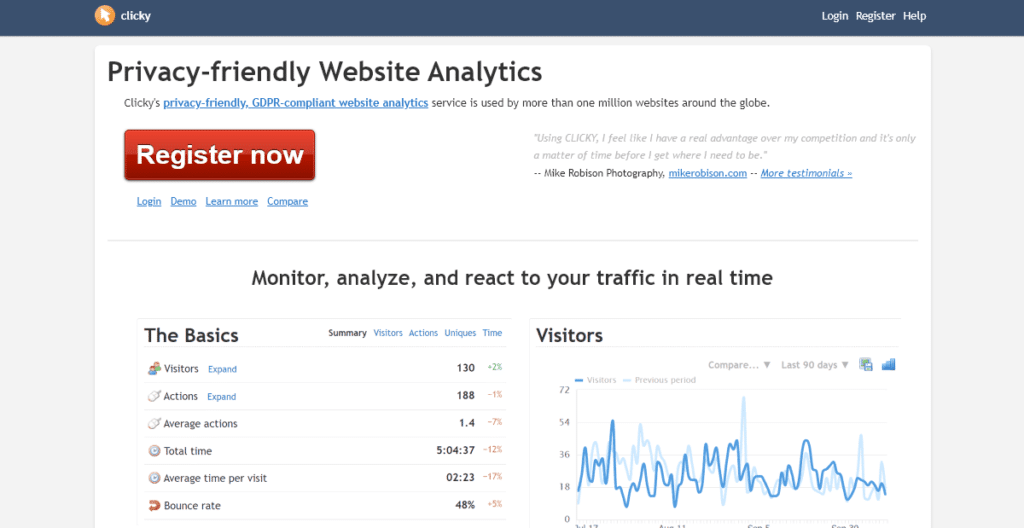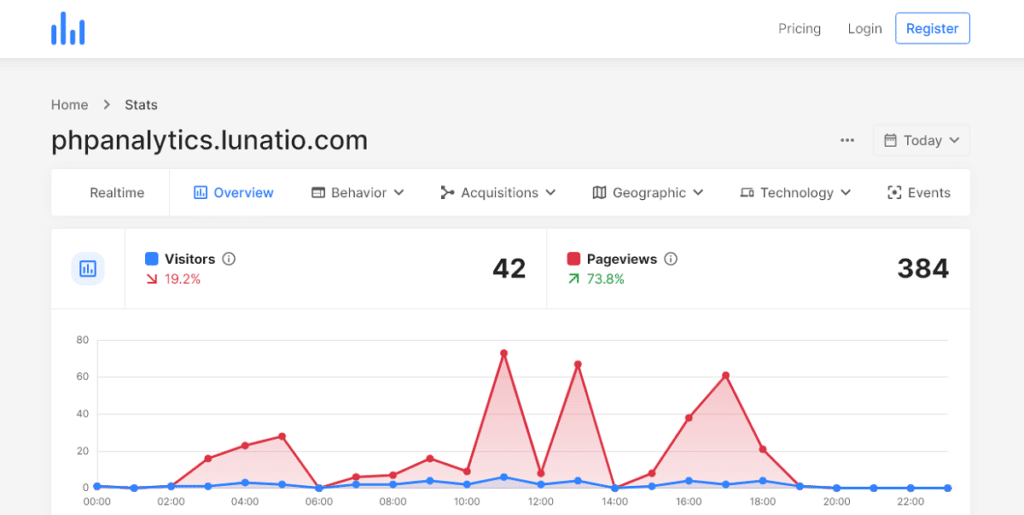Navigate this article:
Introduction
Free Options
Paid Options
Further Discussion
Introduction
On July 1st, 2023 something unprecedented in the history of the internet happened. A major free tool operated by one of the world’s largest tech corporations and used by millions of websites began a process to quit operating. That major free tool is Google’s Universal Analytics. Used on more than half of the websites on the internet, like many Google products this highly useful software started life as a separate company called Urchin in 1995. Google purchased the company in 2005 and rebranded its offering as “Google Analytics”. Over the years Google made several updates to the Urchin platform improving performance and tracking methodology. With Google’s backing, the software quickly became a staple. By 2012 Google had introduced asynchronous tracking and the longest running version of the software, Universal Analytics. When this update happened the tools available to every business to better understand their traffic were unparalleled helping brand new websites be on equal footing with much larger and more established websites. Universal Analytics went on a considerably long run, existing for 11 years. However, in 2020 Google announced a newer version of Google Analytics that used a different methodology for tracking traffic and named it Google Analytics 4 (GA4).
Google had upgraded Urchin / Google Analytics over the years but the tracking always stayed in the same account and same property but used a different tag. With GA4 however, this would not be the case. Websites would have to create a GA4 property, add new tracking to their site, and simply wave goodbye to their old traffic data, some of which goes back as far as 1995 but the majority of which goes back to at least 2012. Google has still not explained why they wanted a completely fresh start and to delete the old data without any possibility of getting exported data, but there are (as always) plenty of rumors.
Prior to Google’s takeover of Urchin and releasing Google Analytics on the world there were a lot of analytics options, most of which were paid except free counters. After Google’s purchase the market for analytics dried up for years with only a handful of real competitors existing. Today that is not the case with several great options out there for websites to try – with a catch – almost all of them are paid solutions. Those that are free have extreme limits OR they don’t allow the importing of Universal Analytics data.
In this article we’re going to examine your options for moving forward with Google Analytics, using your Universal Analytics data into the future for historical comparisons, and find a good non-Google solution out of an abundance of caution that they might axe Analytics altogether soon.
Free Options
Unfortunately there are not a lot of great free options out there to replace Google Analytics data and there are zero free options which allow you to blend your Universal Analytics and Google Analytics 4 data without tracking limits. There is at least one free option that is an anlytics tracker and does allow importing of data but has limits on tracking. At least two of the free options are still Google owned products that are not analytics trackers and which could always suffer a similar fate as Universal Analytics or any other Google product that has been tossed into the Google Graveyard.
1. Continue On with Google Analytics 4, Cry Over Universal Analytics – The Best Option For Most Websites
Most SEOs and marketers are going to simply march forward with GA4 and either try to ignore the decade plus of missing data from UA, cry about it, or find some way to reference it in a historical archive. This is a free option sure, but it is the least useful of all of the potential free and paid options out there. There is of course, always an outside chance that Google has a change of heart and allows UA data to be imported into a historical GA4 view or that some other tool would do this for free, but since nothing like that was released on July 1st, I wouldn’t hold your breath too long.
- Can import Universal Analytics: No
- Can import Google Analytics 4: No
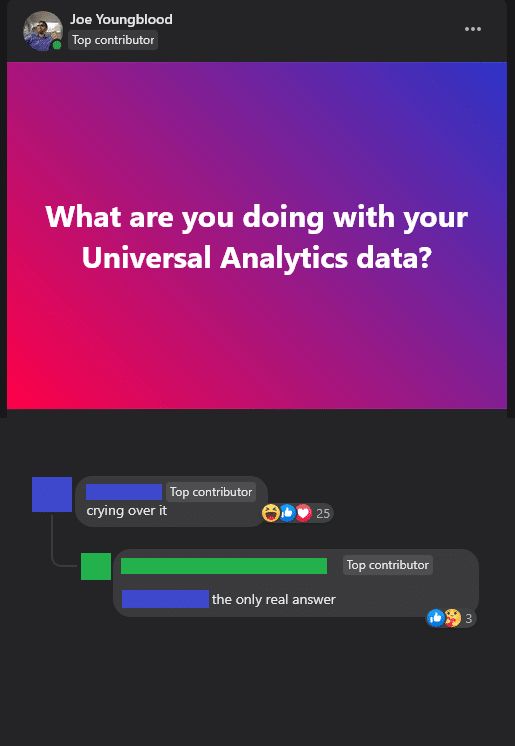
2. Google Drive – The Best Option for Spreadsheet Geeks
You can export your Universal Analytics data and store it on Google Drive. This is obviously not a great choice since at the basic level you’re looking at spreadsheet data. You might also run into limitations with the spreadsheet system itself. However, you can theoretically export both UA and GA4 data to Google Drive then find the metrics you want to track and build charts from that data. Tedious, not a lot of fun (for most of us) but plausible and mostly free (unless of course you pay for Google Workspace).
- Can import Universal Analytics: Yes
- Can import Google Analytics 4: Yes
3. Looker Studio – An OK Enough Option
Formerly known as “Google Data Studio” (the better name) this platforms allows you to connect various sources of data and build live dashboards / PDF reports with them free of charge. For our purposes Looker Studio is not a sufficient replacement at all and the fact that Google couldn’t be bothered with building an easy way to display both UA and GA4 data in this make it a poor selection for moving forward, though mostly the cheapest of all of them. There’s also the fact that you can’t edit some things that GA4 gives odd names too. For example instead of “Medium” GA4 reports might refer to this as “First User Medium” good luck explaining that over and over again to stakeholders or clients.
- Can import Universal Analytics: Yes (technically)
- Can import Google Analytics 4: Yes (technically)
Note: Can only import one of the above.
4. Matomo – The Best Option for Developers / Companies With Onsite Development Teams
Matomo has a free “on premise” version that has zero limitations on it compared to their paid version. That means if you have the knowledge to build and host your own Matomo installation, you have free analytics software that is really similar to Google’s old Universal Analytics. Matomo, which started off as an open source project called “Piwik” and makes money by selling their cloud-based version of the software and by selling addons to the free software users to increase their analytics experience. Most impressively Matomo is THE ONLY free option that allows the importing of your Universal Analytics data. While this makes them an alluring free option, it isn’t for everyone since you have to build a Matomo server, host it, and maintain it. This also doesn’t exactly make it “free” to the end user, but at least it is an option.
- Can import Universal Analytics: Yes
- Can import Google Analytics 4: Yes
- Helpful article: How do I migrate from Google Analytics and import all data in Matomo?
5. Open Web Analytics
A completely free and completely open source analytics system but like Matomo you have to host the analytics system yourself. OWA feels and looks a lot like our old friend Universal Analytics giving you a nice familiar transition. It has the capability of tracking conversions, ecommerce sales, showing recordings, and producing heatmaps all with anonymized ata. All in all it is a solid free option for moving on completely from Google Analytics though there is no information on their website about GDPR, CCPA, or other privacy rule compliance. There’s also the complete inability to import any Google Analytics data, though since it is open source and well documented you could conceivably have your development team build this out for you. If you have such resources and few concerns about EU or California privacy regulations, Open Web Analytics will be a great solution for you moving forward.
- Can import Universal Analytics: No
- Can import Google Analytics 4: No
6. Clicky
Clicky has been in the analytics industry since 2006, that’s a long time in an industry dominated by Google for so long. In 2012 they claimed a little over 500,000 websites as users and now just over 1 million. Their free plan comes with a heavy limitation though of only 3,000 page views tracked per day. That might be more than enough for most small businesses out there, especially single-location brick and mortars or single-area service area businesses. However, if you’re looking at growing beyond that number the free plan won’t be a great fit. That being said, the paid plans are pretty reasonable with 200,000 daily page views costing $37.99 / month or about $0.00018 / page view for tracking. The really good news is that Clicky will soon be offering a Google Analytics import feature, the bad news is that this won’t be a free option.
- Can import Universal Analytics: No
- Can import Google Analytics 4: No
7. Piwik Pro – A Good Option for EU-based Websites
Piwik Pro is another fork of the original “Piwik” open source project and has a Free Forever version that would be the single best solution for most EU-based websites except they refuse to allow Universal Analytics data to be imported. You’ll find the interface simple to use and familiar while also being able to use session-based and event-based tracking. Since Piwik is a company the other downside is they have limitations on the free forever plan, including a limit of 500,000 events tracked per month. Claims by users online show the paid plans going for between $419 and $1,000 / month. If you’re in the EU, consider the free plan as a viable alternative to Google Analytics, but be ready to kiss all of your past data goodbye since they don’t appear to ever want to allow data importing.
- Can import Universal Analytics: No
- Can import Google Analytics 4: No
8. Woopra
Known for their Enterprise scale analytics solutions used by companies like Redhat and Amazon, Woopra offers a free tier aimed at getting new tech businesses to adopt their platform early on before scaling up. Woopra includes a fairly standard free tier limitation of 500,000 actions. Limitations aside, Woopra’s free tier offers some advanced reporting tools such as Attribution, Segmentation, Journey, and Retention reports.
However the 90-day data retention and the lack of any ability to import other analytics data should make this offer stay way down on the list of your possible solutions. Only consider Woopra’s free tier if you are likely to consider their Pro or Enterprise tiers in the future, which are pricey.
- Can import Universal Analytics: No
- Can import Google Analytics 4: No
9. Statcounter
While Statcounter offers a free option, it is pretty lackluster allowing for only 500 page views per month before a required upgrade. It also lacks basic options like exporting CSV data or any kind of support. It is likely these limitations were concocted during the over 2 decades where Google dominated the free analytics segment and are designed to merely allow those willing to purchase an upgrade to test some basic parts of the service. There’s also the fact that Statcounter does not appear to offer any way to import Universal Analytics of GA4 data. All of these limitations make it the single worst free option.
- Can import Universal Analytics: No
- Can import Google Analytics 4: No
Paid Options
Some of these will be more in-depth recaps of the paid options briefly mentioned above. One thing I noticed while reviewing these options was how few there were out there. Google Analytics has been that dominant for so long, most developers decided not to try competing even when GA4 was so overwhelmingly unpopular. Another thing to take note of is that each solution below has their own limitations applied to tiers or usage of their system. None of these are a universal replacement for Google’s UA, make sure you carefully select the option right for your businesses needs.
1. Fathom Analytics – Best Paid Option
Fathom is a solid paid-only option that solves GDPR and other privacy issues out of the box and even claims due to this you do not need to display cookie banners (side note: no site outside of the EU should display cookie banners, knock it off). Fathom also explains that by not offering a free option they as a business won’t be tempted to do anything with your data and that your website data is always 100% owned by you.
The best part is, that you can import your Google Analytics data to Fathom.
- Can import Universal Analytics: Yes
- Can import Google Analytics 4: Yes
- Price: Starting at $14 / month (100,00 page views) and up to $274 / month (25,000,000 page views)
- Tracking limits: page views based (across all sites) with more than 25 million requiring a custom price
2. Analytics Canvas – Best For Blending UA + GA4
Analytics Canvas is a third-party app that will allow marketers and analysts to blend data from Universal Analytics and GA4 using BigQuery. They have even published several in-depth helo documents to walk you through building this out so you can view your UA+GA4 data. I have selected them top overall, even though you’ll need BigQuery as well, largely because of the lack of limits on tracking along with the in-depth documentation. While their pricing appears reasonable, you will want to review the cost of BigQuery as their pricing is more difficult to understand.
- Can import Universal Analytics: Yes
- Can import Google Analytics 4: Yes
- Price: starting at $49/month
- Tracking limits: none
3. Clicky – Great Low Cost Option
If Clicky’s UA import feature is ready, then I believe it might be time to start paying for your analytics. For the low cost of $14.99 / month Clicky gives you access to heatmaps, uptime monitoring, a/b split testing, and a whole lot more. They also have $9.99 / month package with fewer features, but if you’re going to pay for analytics there’s no reason to select that option. From there Clicky’s pricing goes up until you hit their biggest package that slides up in cost based on how many websites or daily sessions you want to track.
- Can import Universal Analytics: Yes (coming soon)
- Can import Google Analytics 4: Yes (coming soon)
- Price: starting at $9.99 / month
- Tracking limits: page views based, lowest is 30,000 per day or 900,000 / month
4. Matomo Cloud – Best for Custom Reporting
Quite a bit pricier than Clicky and Analytics Canvas, but with it’s own set of features that could make it worthwhile. Matomo Cloud starts out at a reasonable cost per month and comes with a bunch of the extras that websites running the free version of Matomo have to pay for. Oddly some of the Matomo Cloud features are inferior to the free version. It can’t display SEO Web Vitals data, it doesn’t allow SQL raw data access, it is only partially customizable while the free version is completely customizable, and likely the worst it only has 24-months of raw data retention. That being said it does come with a Google Analytics data importer and if you need any of the other custom reporting Matomo offers and don’t want the headache of dealing with hosting it yourself or paying extra yearly fees for addons, then this is the way to go.
- Can import Universal Analytics: Yes
- Can import Google Analytics 4: Yes
- Price: starting at $23 / month (50,000 hits) to $16,900 / month (100 million hits)
- Tracking limits: hits based, you can purchase extra hits to continue tracking as you grow
5. Plausible – Best Option for EU Websites
Plausible only offers paid options for their analytics tool suite. This differs against most of their competitors. However, their paid plans start out reasonably priced enough. Plausible also gets kudos for having straight forward and transparent pricing. Unfortunately their pricing is actually quite high when put on an even footing with other paid analytics systems. For example their $9 / month plan covers less than Clicky’s free plan. That all being said, Plausible is based in the EU and all data stays on EU serves so it makes a lot of sense for risk-averse European websites since they will likely come in less expensive than other EU competitors and even if they don’t, at least you knew what they were charging up front. There’s also the huge bonus that Plausible has allowed importing of Universal Analytics data since April of 2022.
- Can import Universal Analytics: Yes
- Can import Google Analytics 4: Unknown
- Price: Starting at $9 / month (10,000 pageviews) to $169 / month (10 million pageviews)
- Tracking limits: page views based, after 10 million in a month pricing is custom.
- Helpful article: How to import your historical stats from Google Analytics to Plausible Analytics
6. Statcounter
While the free plan at Statcounter is not great, their entry-level paid option has everything you need for basic analytics and starts at just $9 / month, a similar price to Clicky. Unlike Clicky, however, that price only covers 100,000 page views and does not include a potential ability to import Google Analytics data. Statcounter though has really flexible pricing options allowing you to scale up (and maybe even down) with your marketing teams needs. I especially found the ability to scale the ‘monthly recordings’ extremely helpful as not all marketing teams would want to use this and others might want to use more than a standard volume of recordings.
- Can import Universal Analytics: No
- Can import Google Analytics 4: No
- Price: starting at $9 / month (100,000 page views) up to $308 / month (50,000,000 page views)
- Tracking limits: page views based with an apparently solid cap at 50 million and no ability to scale up.
7. Build Your Own With Open Source Code from CodeCanyon – Best Option for Developers
Some of us just want to watch the world track their anonymous data without incurring heavy costs. That’s where developer “lunatio” comes in. They have built a solid foundation for creating your own analytics platform using PHP, Laravel, and Bootstrap. The platform isn’t quite Universal Analytics quality and there is no ability to import anything. However, similar to the Matamo free option, this is open source (once you purchase the license) and you can upgrade and extend it in any way you want. For the low cost, high-reward this would be a great option for a developer who wants to build their own tracking system from scratch and then import historical data in to it.
- Can import Universal Analytics: No
- Can import Google Analytics 4: No
- Price: $49
- Tracking limits: none
8. Adobe Analytics – Best Paid Enterprise Solution
Spread across 3 distinct versions “Select” / “Prime” / “Ultimate” this solution has long been considered the enterprise version of Google Analytics. It comes packed with features and available add-ons like an attribution AI, data repair, and advanced analytics for live streaming. Adobe Analytics also has another neat feature called “Data Sources” which allows you to import summary level data from other sources – yes including Google Analytics. All Adobe Analytics packages are custom priced and they are designed for enterprise businesses so be prepared to fork over some cash for this system, but if you have a team of in-house data analysts / data scientists and you are currently at enterprise level or building in that direction, you will find this to be an invaluable tool and a major leap above Google Analytics.
- Can import Universal Analytics: Yes
- Can import Google Analytics 4: Yes
- Price: start at around $2,000 and up (taken from online claims by users)
- Tracking limits: limits vary on tracking and none of this is published on their website.
- Helpful Article: Import Google Analytics data into Adobe Analytics using Data Sources by Frederik Werner
9. Woopra
This analytics system has a strong reputation among enterprise tech brands and they boast a long list of great features for analytics reporting and analysis. Unfortunately none of those appear to be importing Google Analytics data and the pricing structure is built to only be attractive to their target market of either well-off tech companies or venture backed tech companies with cash to burn. The only priced tier on their website starts at $999 / month and after that you have to scale up to a custom priced Enterprise account. Definitely a bad fit for most every business but an especially terrible fit for small to mid-sized companies who will do just fine with literally any other option listed here.
- Can import Universal Analytics: No
- Can import Google Analytics 4: No
- Price: starting at $999 / month
- Tracking limits: actions based, capped at 5 million
10. Piwik Pro
This is an article about analytics solutions in the world where Universal Analytics is dead and gone. And for EU companies, Piwik Pro’s Enterprise plan appears to fit that bill. Unfortunately for anyone considering using this system the do not publicly list their pricing on the website in a transparent way like all of their competitors do.
They also base their pricing on “actions” which their website defines as such “An action is any activity registered by the Piwik PRO analytics platform, e.g. a visit, Page view, download or event.” Which to me sounds like any one single visit to a website could trigger a half-dozen or more actions making it extremely difficult to tell how many you need when switching over to Piwik.
The extremely high pricing cited online (and lack of transparency by Piwik) and utter lack of allowing Universal Analytics data to be imported makes Piwik the worst possible option for replacing Google Analytics with a paid solution.
- Can import Universal Analytics: No
- Can import Google Analytics 4: No
- Price: $419 / month to $1,000 / month (taken from online claims by users)
- Tracking limits: actions based, no transparency on how many are included for what costs.
The above are all of the options as I have personally gone through and vetted them as best as I could. I know there are options I have yet to examine or that I am not aware of.
How are you progressing from the shut down of Universal Analytics? Tell us in the comments and ask questions.
Further Discussion
- Discussion about this topic on /r/BigSEO subreddit: https://www.reddit.com/r/bigseo/comments/14pt8ar/what_are_you_doing_with_universal_analytics_data/
- Discussion about this topic in the SEO Signals Lab Facebook Group: https://www.facebook.com/groups/SEOSignalsLab/posts/3441644202819684/
Featured photo via Midjourney prompt “person working on google analytics alternative”