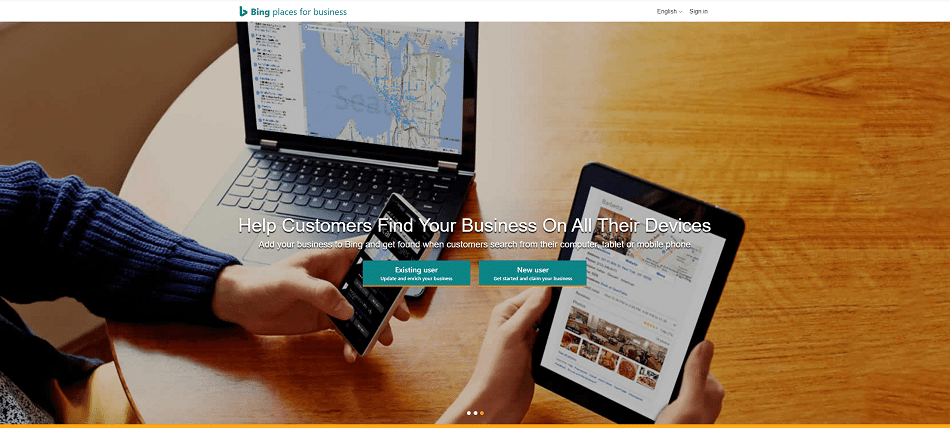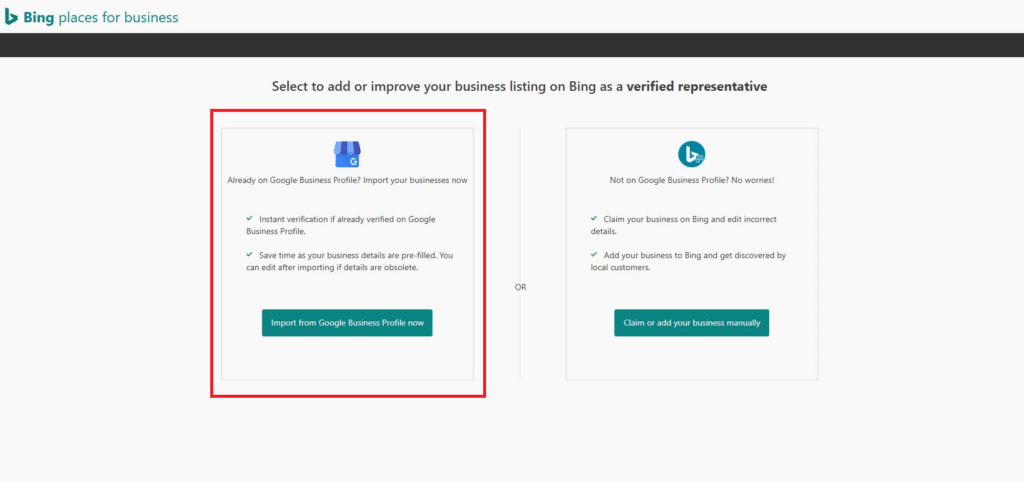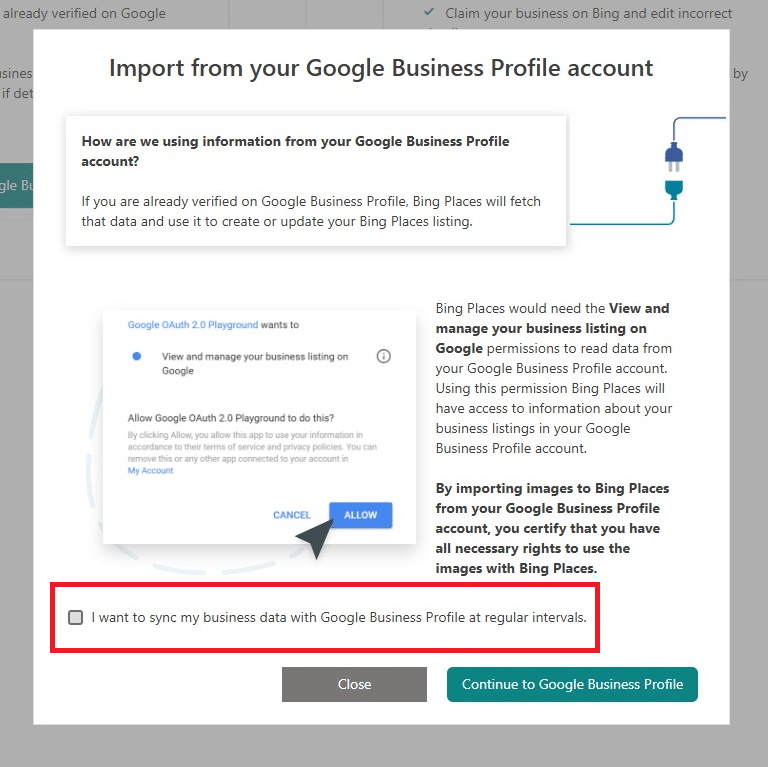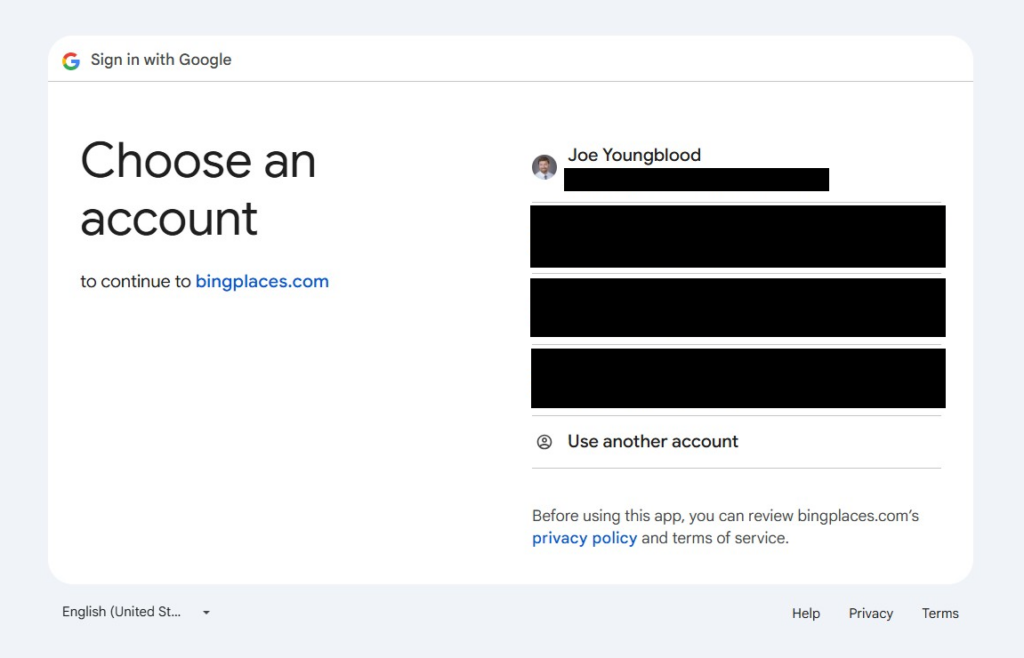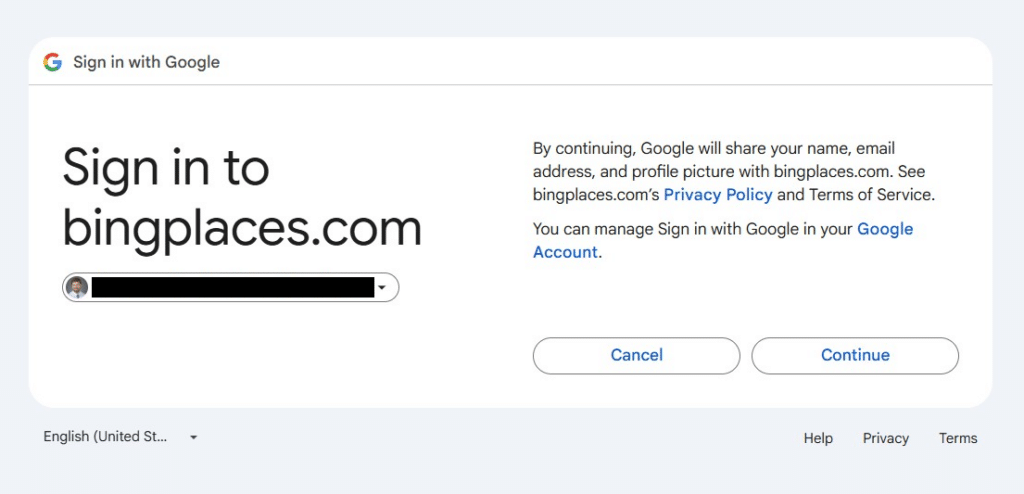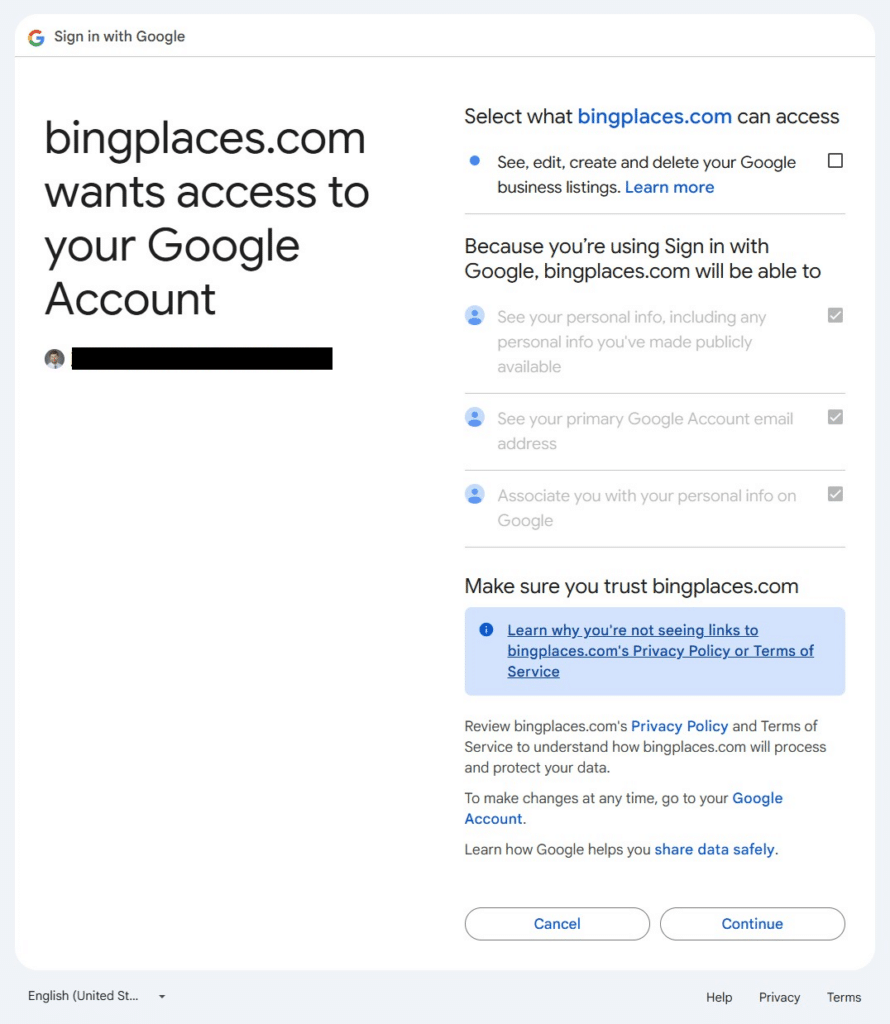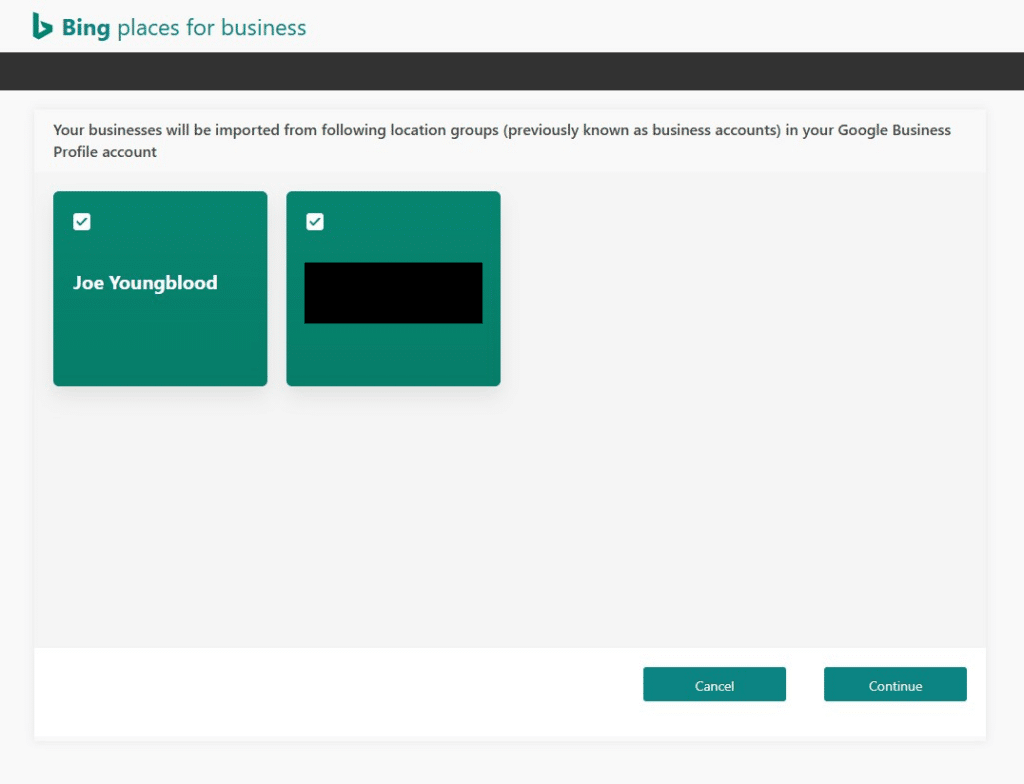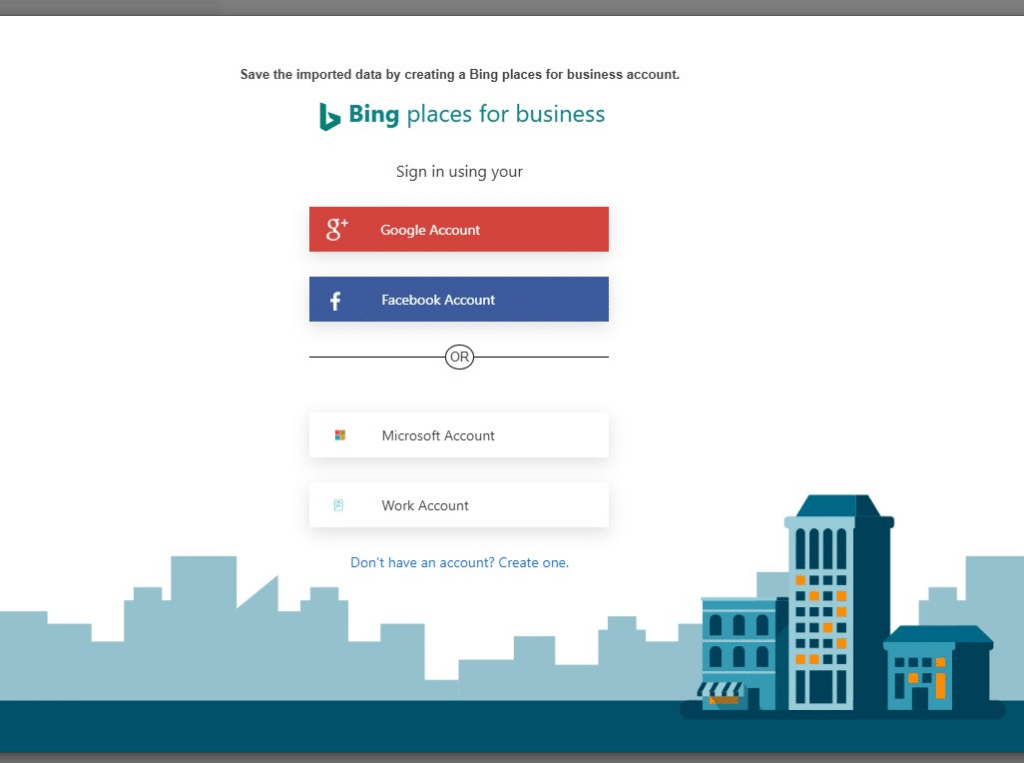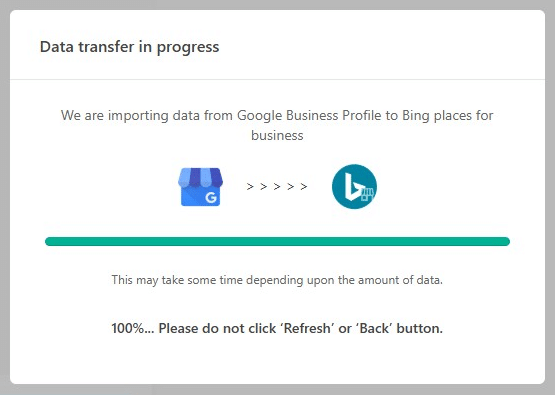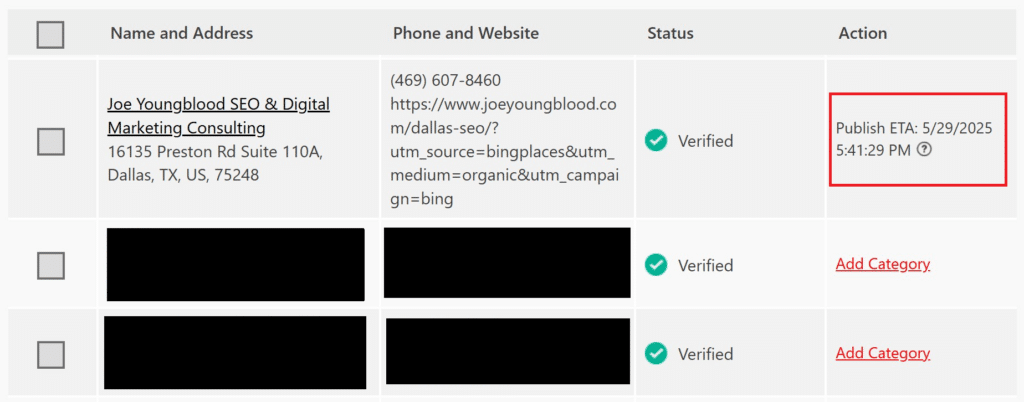Having a listing on Bing Places and optimizing it has suddenly become important with the revelation that it has an impact on how frequently a business might get mentioned in ChatGPT. Fortunately, claiming a listing will be super easy for most businesses.
1. Go to BingPlaces.com and click on the “New User” button (unless you already have an account).
2. If you already have a business listing on Google Business Profile (which you should) select the option that says “Import from Google Business Profile now”. While you can make a new listing instead, it is far easier and more efficient to start with a Google Business Profile and import to Bing Places.
3. What’s cool about this is that Bing Places can sync with your Google Business Profile and do things like keep images on Bing Places up to date without any extra effort. Make sure to check to the box that reads “I want to sync my business data with Google Business Profile at regular intervals”.
If you are a restaurant or other type of business that gets a lot of photos on Google Maps I would suggest having Bing Places update weekly. For the rest syncing to Google monthly is probably the best option. Once you’re ready click the “Continue to Google Business Profile” button.
4. In order to sync Bing uses Google’s OAuth system. That means you’ll need to sign in and grant permissions. Once you click the “Continue to Google Business Profile” button you’ll see the Google OAuth login screen. Select the right Google account and login.
5. Google will give you a reminder warning about sharing data with the website, just double check that it says “bingplaces.com” here and you’ll be good.
6. On the next screen you need to grant Bing Places permissions to your Google Business Profile account. Unfortunately, here you have to grant them permission to delete your listings. “Select what bingplaces.com can access. See, edit, create and delete your Google business listings”. That means you’ll need to keep your Bing Places profile secure to keep intruders from deleting your Google profiles. If this is against your companies security policy or spooks you, go back to the homepage and create the listing on Bing Places separately.
7. Once you grant Bing Places the appropriate permissions you’ll see a screen where it says which accounts / groups will be imported. Select the correct one(s) here.
8. Bing Places will now ask you to login. The top options are using a Google or Facebook account, if that makes things easier for you go for it. If you have a security policy at your company using a Google profile to access your Bing Account would make it easier to protect both sets of listings by reducing potential attack vectors. You can also use a Microsoft account, a work account, or create a new one.
Annoyingly, once you do this Bing Places will make you restart the process from the beginning. The good news is your Google OAuth and permissions are all set so you’ll just need to click through.
9. Once you see Bing has imported your listings you can start to make adjustments to get your listings published.
10. One issue you might run into is that Bing Places will require an address for a Service Area Business and will not take a profile live until this is done. You can add your address but then specifically tell Bing Places to hide it.
11. Bing Places and Google are different in a few key ways. For example Bing Places has a way of categorizing businesses called “Segment of Business” which Google doesn’t have so it won’t import. You can select from; Accommodation, Active life, Arts & Entertainment, Attractions & activities, Automotive, Beauty & spa, Business-to-Business, Education, Financial service, Food, Health & medical, Home service, Mass media, Pets, Private establishments & corporates, Professional services, Public service & government, Real estate, Religious organization, Restaurant, Retail, Structure & geography, Travel, and Vacation rentals.
Bing Places also as different business categories which rely on the Segment of Business. You’ll need to reset these once you import you Google listing(s).
There are other differences too. For example you can state if your listing is a Professional (i.e. a person) or a Business (i.e. a company). You can also manually submit relationships. For example if you own a coffee shop in a local grocery store you can tell Bing Places you are inside of that store.
12. Once you’ve finished editing a Bing Places profile you’ll notice on the main homepage list of business listings under the “Action” column there is now an ETA to when you profile will be published. It takes roughly 10 to 14 days for a Bing Places listing imported from Google Business Profile to become live on the Bing system.
Once your Bing Places listing is live you’ll be more likely to appear higher on Bing’s search engine and across Microsoft’s partners including ChatGPT and DuckDuckgo.